Setting-up the internal FTP server
Here, you can set up:
User name and password, with which the access is possible for example from the machines.
Network port under which the FTP server is to expect requests. The default port is 21.
Root directory, i.e. the directory of the host system, the contents of which is to be provided per FTP
How to set up the internal FTP server:
- 1
- Click in the main menu.
- 2
- Click the .
- 3
- Click the in the list.

- The entry window for the FTP and KnitFTP configuration appears.
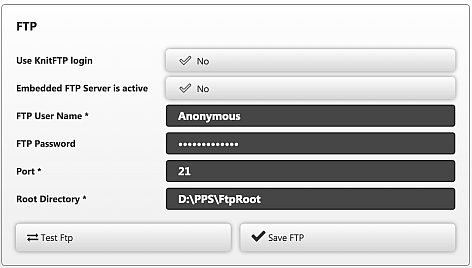
- 1
- Click the Test FTP button and wait for the result.
- 2
- Click the Save FTP button.

- The FTP server settings become effective immediately after saving. If the internal FTP server must be initialized or started, this will directly happen.