Defining the KnitFTP access data to the machine
Here, the KnitFTP access to the machines can be set up.
This access can be carried out either anonymous or with an authentication.
Here you can specify user name and password, which will be used for the access to the machines in order to authenticate.
How to set up the KnitFTP access:
- 1
- Click in the main menu.
- 2
- Click the .
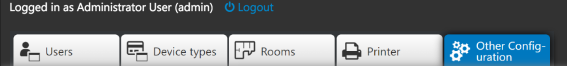
- 3
- Click the in the list.

- The entry window for the FTP and KnitFTP configuration appears.
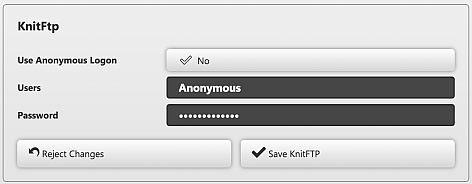
- 1
- In the KnitFTP area determine the user name and password for the KnitFTP access.
As long as the access to the machine is not changeable, Anonymous, knitlan@stoll must be used. - 2
- Click the Save KnitFTP button.

- The KnitFTP access information to the machine was determined from now on it will be used for accessing the machines.