Manually triggering the template copying process
The STOLL PPS synchronizes files in regular intervals on all machines, which were changed in the template directory or were added. The deleted files are not automatically removed. In specific situations it is reasonable to distribute all files once more to the machines.
- You are signed in.
- 1
- Select in the main menu.
- 2
- Select the tab of the 2nd level.
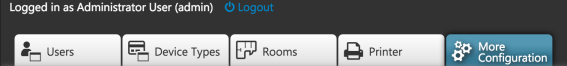
- 3
- Select the in the list.
- 4
- Select the Copy to machines button.
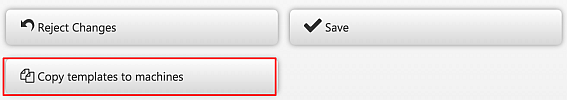
- The files existing in the template directory are copied to all the machines. No longer needed files are removed by the machine.