Determining the directory of MCOS update
Here, the directory can be determined, where the STOLL PPS lets search the user for OS update files in case of creating an OS update ticket:
- You are signed in.
- 1
- Select in the main menu.
- 2
- Select the tab of the 2nd level.
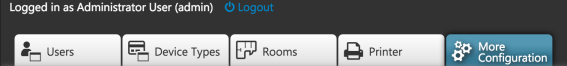
- 3
- Select the in the list.

- The entry window for the configuration of the local directories appears.
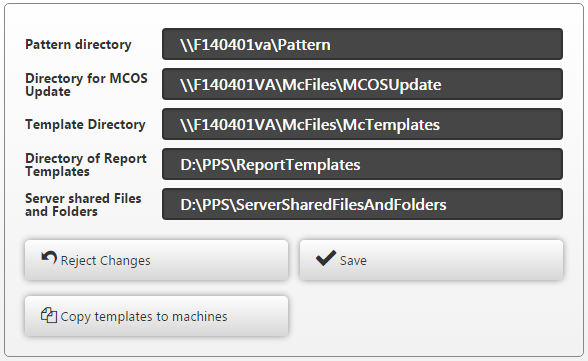
- 1
- Enter the desired directory in the edit box.
The path must be accessible for the STOLL PPS server. - 2
- Select the Save button.
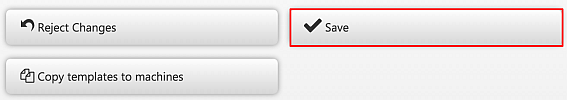
- The MCOS directory is used by the system for the MCOS update file selection.