Determining the directory of report templates
The directory that is accessible from the STOLL PPS, where the report files (.rptdesign) are located, can be set up:
- You are signed in.
- 1
- Select in the main menu.
- 2
- Select the tab of the 2nd level.
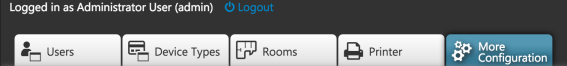
- 3
- Select the in the list.

- The entry window for the configuration of the local directories appears.
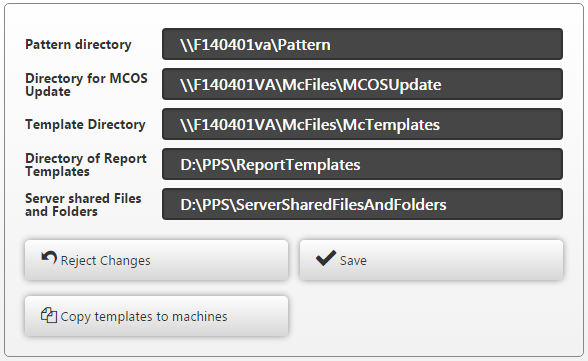
- 1
- Edit the field.
- 2
- Select the Save button.
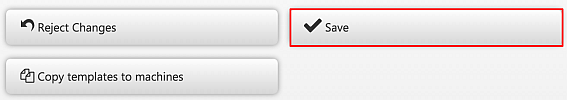
- The new directory for report templates is used.