Determining the daily update time for the company calendar
The predicted operating times, that deviate from the configuration of the company calendar are automatically updated to adapt them to the progressing time.
How to determine the time for the update:
- You are signed in.
- 1
- Click on from the menu bar.
- 2
- Click the .
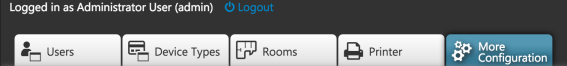
- 3
- In the list of the configuration areas, click on .

- The entry window for the configuration of the forecast calculation appears.
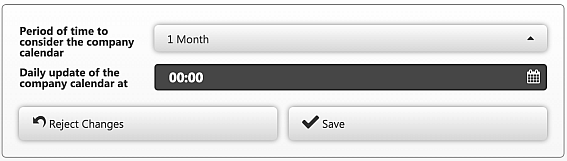
- 1
- In the time selection box enter the desired time.
- 2
- Click on Save.

- The daily update time for the operating times is saved and the next update will take place at this time.