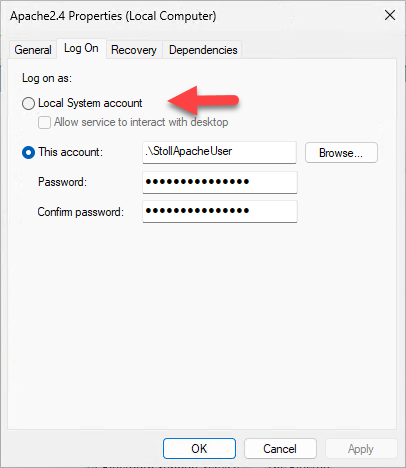How to install the SNS database server
-
Stoll knit report 2, predecessor to PPS based on MySQL must not be installed
-
Port 80 must not be allocated to a HTTP-Server
- Supported operating systems:
Windows Server 2016-2025
Windows 10
Windows 11
- 1
- Start the InstallSNS.exe .
- The InstallShield Wizard starts and guides you through the installation.
- 1
- Read and confirm the license agreement.
-
Apache HTTP Server 2.4 Installation Server starts.
- 1
- Read and confirm the license agreement.
- 2
- Adjust the default settings for Network Domain, Server Name and Administrators Email Address.
 Note
Note
 Network Administrator
Network Administrator
- 3
- Confirm the path of installation
- 4
- Start Apache HTTP Server 2.4 Installation with Install and complete it with Finish.
- The Apache HTTP Server 2.4 is installed and the InstallShield Wizard continues installing the SNS database.
- 1
- Complete the installation with Finish.
- All computers networking with this Stitch Nameserver can access it via http://<Server Name>/sns/index.php.
- To improve security, the Apache2.4 service runs under its own local user StollApacheUser with the password ST0LL4pacheUser#1873.
Permissions are set up for this user:
Read and execute in:
C:\Program Files\Apache Software Foundation\Apache24
C:\PHP8_64
Additionally change:
C:\Program Files\Apache Software Foundation\Apache24\logs
C:\Program Files\Apache Software Foundation\Apache24\htdocs\sns\db
If desired, you can switch this user to a domain user in the Service Manager. In this case, you should set up the permissions for this user as described above. - Under C:\Program Files\Apache Software Foundation\Apache24\htdocs\PpsDocs\CustomerWeb XY, you have the option of storing your own HTML pages and images, which you can reference in tickets or use independently from PPS.
If pages are set up to load resources from paths that originate from other paths, it may be necessary to grant access to these paths for the user with whom the Apache2.4 service logs in.
If you encounter access problems, you can optionally switch the user to the local system account in Windows Service Manager, which runs with higher privileges, until you have clarified where you need to grant the StollApachUser further permissions.
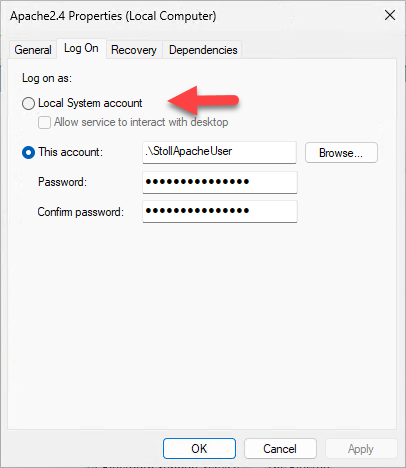
- If you want to use the SNS server with https as well, you must change SSLEngine off in the line of C:\Program Files\Apache Software Foundation\Apache24\conf\extra\httpd-ssl.conf (around 132) to SSLEngine on and restart the Apache2.4 service.
In advance, create a self signed certificate with Pps_Update_Installation.bat and the K option.
 Note
Note Network Administrator
Network Administrator