SNS on OKC-Machine
Networking OKC machines will register themselves actively at the Stitch Nameserver if the following requirements are given:
- The OKC machine is connected to the Stitch Nameserver by Ethernet.
- Operating system V2.0 or higher is installed
- The
 check box of the Network Configuration dialog box is active.
check box of the Network Configuration dialog box is active.
Activate the Stitch Nameserver on the OKC machine:
- The knitting machine is switched off.
- 1
- Set machine main switch to 1.
- The BootOkc window is displayed.
- 2
- Type in within the waiting time for the warm start on the Basic Settings key.
- The Basic Settings Menu window is displayed.
- 3
- Tap the Configure Network key.
- The Network Configuration window is displayed.
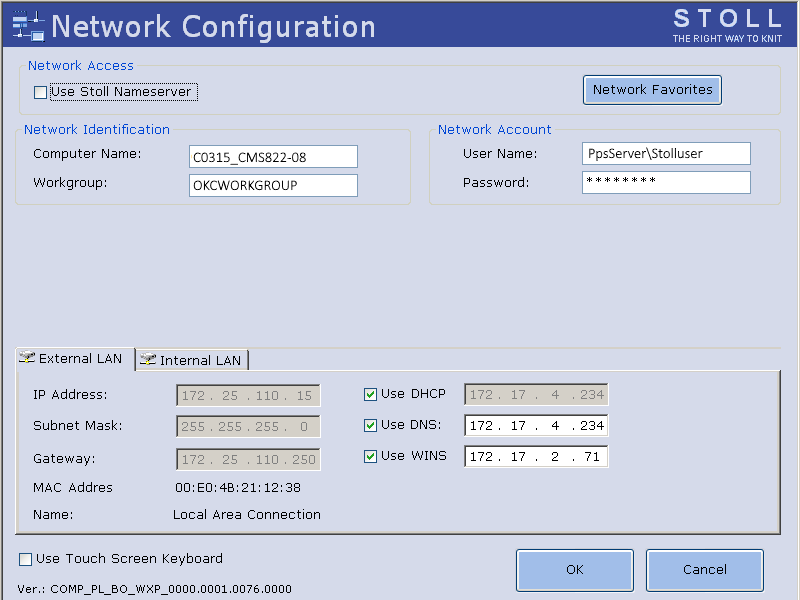
- 4
- Activate the
 Use Stitch Nameserver* check box.
Use Stitch Nameserver* check box. - The Network Configuration window will be displayed with SNS settings.
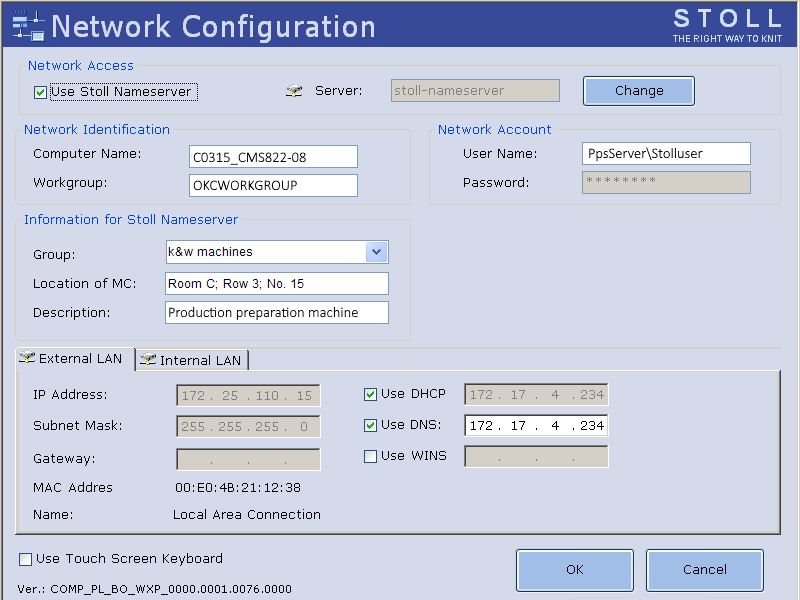
Status display of SNS server = No connection to the selected server
= No connection to the selected server = Selected server is connected
= Selected server is connected - 5
- Select another server if necessary.
With the Change button. - The Change Nameserver dialog box with edit boxes appears.
- 6
- Check and complete the settings in the Network Identification and Information for Stitch Nameserver sections.
- 7
- Exit the Network Configuration with OK.
|
Area |
Field |
Description |
|---|---|---|
|
|
|
Accessing the Network without Stitch Nameserver |
|
Button |
Call up the list of computers defined in the Network Favorites dialog box. | |
|
|
|
The input of a (machine) name is necessary in order to enable the other network users an access to this machine. This machine is identified with this name in the network. Enter descriptions of this machine in the Description field. |
|
|
All knitting machines should be located in the same Workgroup so that the machines can communicate with each other. This input field must be filled up. Ask for your corresponding Work group name from your Network administrator in case of a network spanning your firm/LAN. | |
|
|
|
This user must be familiar with his password in the network so that the shared drives and folders can be used. |
|
| ||
|
|
These entries appear in the table of the Stitch Nameserver | |
|
|
|
Allocate a machine to a preset SNS group. |
|
|
Enter the location of the machine. | |
|
|
Enter the description of the machine. | |
|
|
Information about Network Settings | |
|
|
Settings for the internal control unit. | |

 : Enter the computer name and the user name in the
: Enter the computer name and the user name in the