Change Nameserver (dialog box)
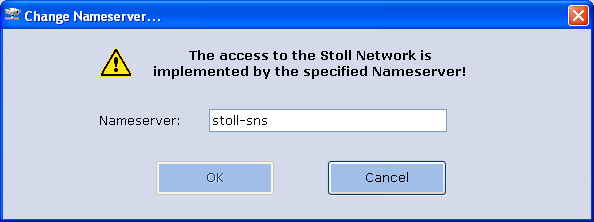
Allocate a machine to a different Nameserver:
- Machine is networking
- A second Stitch Nameserver is networking at least.
- 1
- Enter the name of the desired Stitch Nameserver in the Nameserver: field.
- 2
- Confirm input with OK.
- The dialog box will be closed if the desired nameserver is available in the network.
The machine will be allocated to the desired Nameserver and will be managed there