File Manager on the OKC-Machine
In the Insert New Server dialog box of the Stitch Nameserver you specify how the network will be accessed by the File Manager of the OKC machine:
-
 Stitch Network
Stitch Network
The shared directories of the File Server will appear on the OKC machines in the File Manager under -
 KnitLAN / ftp
KnitLAN / ftp
KnitLAN directory of pattern workstations will appear on the OKC machines in the File Manager under KnitLAN / ftp
Select a networking computer for direct selection:
- The OKC machine is connected to the Stitch Nameserver.
- The
 check box of the Network Configuration dialog box is active.
check box of the Network Configuration dialog box is active. -
 of the Change dialog box (
of the Change dialog box ( ) of the Stitch Nameserver is active.
) of the Stitch Nameserver is active.
- 1
- From the Main menu call up the Load & Save window.
- 2
- Tap the direct selection.

- 3
- Tap on the key.

- The input window Select new folder appears.
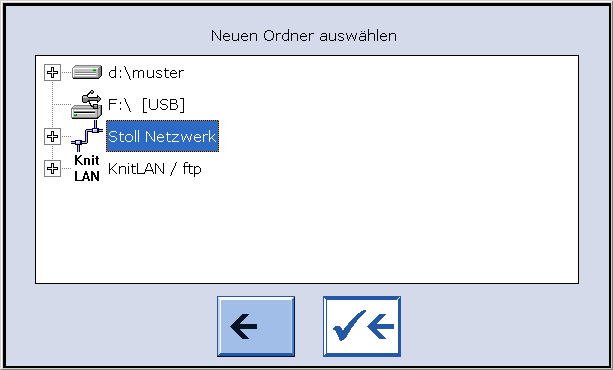
- 4
- Select the new path.
To shared directories of the file server under Stitch Network - 5
- Exit setting-up process and save changes.
- In the Load & Save window, the display of the key is adapted to the new path. The path is displayed below it.