Triggering a user-defined event (OKC)
In addition to those events generated by the machine, events can also be triggered by the knitter on every knitting machine. These user-defined events are specified, managed and transferred to the knitting machine(s) by an administrator using an administrator programme
There are two types of events:
- Events of the Info type:
An event of the type Info is entered in the database with the time of occurrence. No further action is carried out.
During the evaluation the event is displayed with the moment of its occurrence and the corresponding text.
Events of the State type:
An event of the State type is also entered in the database with the time of occurrence. At the same time the status is increased.
During the evaluation, the beginning, the end and the duration of the event is displayed with the corresponding text.
Example: Event of the Info type
- 1
- The machine stops because a bobbin is empty. The knitter replaces the bobbin and triggers the user-defined event Bobbin replaced.
- The event Bobbin replaced is entered in the database together with its moment of occurrence.
Example: Event of the State type
The administrator has, for example, defined the following user-defined events:
|
# |
Type |
Symbol |
Text |
|---|---|---|---|
|
1 |
State |
**01** |
Machine not productive |
|
2 |
State |
**02** |
Machine productive |
|
3 |
State |
**03** |
Machine being maintained |
|
4 |
State |
**04** |
Lubrication process |
|
5 |
State |
**05** |
Equipping time |
|
6 |
Info |
**06** |
Yarn change |
- The event Machine not productive is triggered as the last user-defined event.
- 1
- The knitter takes up work and triggers the event Machine productive.
- The event is recorded together with its moment of occurrence in the database. At the same time the status is set to 2.
- 2
- After a certain period the knitter has to carry out maintenance at the machine. He triggers the Machine being maintained event.
- The event is recorded together with its moment of occurrence in the database. At the same time the status is set to 3.
- 3
- After completing maintenance the knitter has to carry out repositioning of the yarn carrier limiter. He triggers the Equipping time event. The event is recorded together with its moment of occurrence in the database. At the same time the status is set to 5.
- 4
- After maintenance and re-equipping the knitter triggers the event Machine productive.
- The event is recorded together with its moment of occurrence in the database. At the same time the status is set to 2.
- 5
- At the end of the shift the knitter triggers the event Machine not productive.
- The event is recorded together with its moment of occurrence in the database. At the same time the status is set to 1.
The status corresponds to the number specified under #.
The respective status is retained until the next event of the type State is triggered and sets the status in accordance with its #.
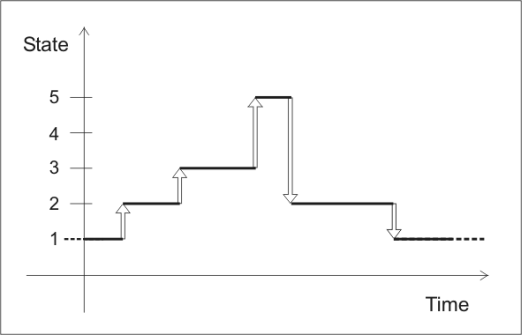
Triggering a user-defined event
|
Key |
Function |
|---|---|
|
|
Call up the Service window |
|
|
Call up Statistics window |
|
|
Call up Knit report events window |
|
|
Confirm selection |
|
|
Call up Main menu. |
- The corresponding event is defined by the administrator.
- 1
- Call up the Service window.

- 2
- Call up the Statistics window
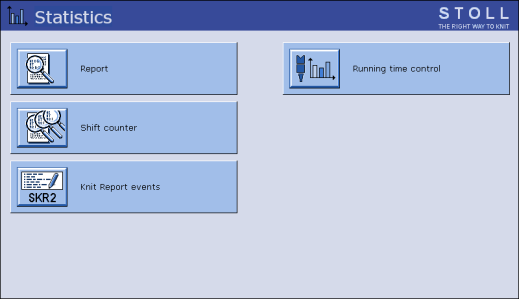
- 3
- Tip on Knit report events.
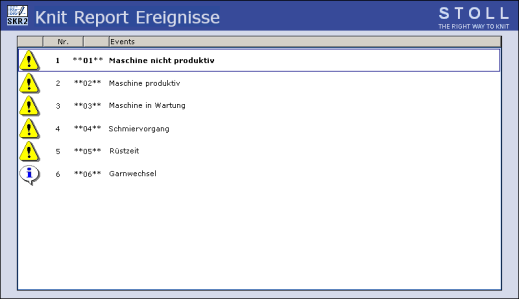
|
Symbol |
Explanation |
|---|---|
|
|
Event of the State type |
|
|
Event of the Info type |
|
Nr. |
Status of the event. |
|
**01** bis **06** |
Symbols defined by user |
|
Events |
Text defined by user |
- 4
- Select corresponding event.
- 5
- Confirm input.
- The event is triggered and recorded in the database.






