Changing the IP address of a machine
It may be necessary to change the IP address of a machine. Since the IP address is of elementary importance for the network connection, the connection has to be interrupted before changing the IP address and then restored. The change must therefore be carried out in three steps:
- The IP address on the machine has been changed.
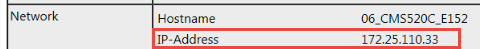
- The Machine administration program is started and the Machine administration window is displayed.
- The machine whose IP address is to be changed is listed in the display field of the Machine administration window. The entry is red (error message).
- 1
- Click the machine whose IP address is to be changed in the display field of the Machine administration window.
- The machine is marked and the 1st step Interrupt prompt command button is activated.
- 2
- Click the 1st step Interrupt prompt command button.
- 3
- Confirm the safety prompt with Yes.
- The machine is now displayed in gray in the list, indicating that the machine prompt is interrupted.
The 2nd step Editing properties command button gets active.
- 4
- Click the 2nd step Editing properties command button.
- A window for editing the IP address is opened.
- 5
- Change the IP address.
- 6
- Confirm with OK.
- 7
- Click the 3rd step Reactivate machine command button.
- 8
- Click the Refresh window contents command button.
- The machine entry is now displayed in green in the list, identifying it as active. An 1 is displayed in the Connected and Active columns.
If the IP address was first changed on the machine, its entry is displayed in red in the Machine administration window (error message) because this address is unknown to the Stoll-knit report® 3 software.
If the IP address was first changed in the Machine administration window, the entry is displayed in red after the activation because the Stoll-knit report® 3 software cannot establish a connection to the machine. The entry is not displayed in green until after the IP address has been modified on the machine and until after the first prompt by the Stoll-knit report® 3 software.