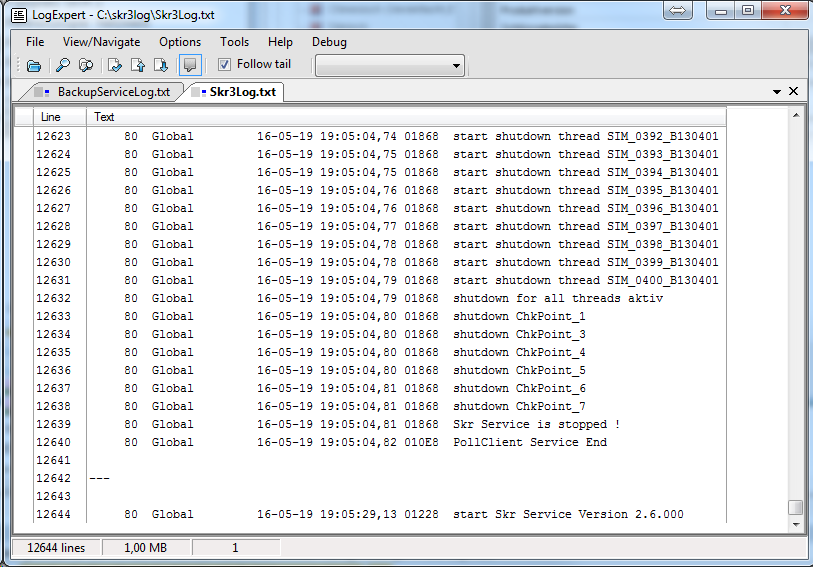Displaying log messages
The SKR central unit writes messages into a log file during operation. The maximum size of the log file amounts to approx. 250 KByte. When this size is exceeded, a new log file is created. The log files are numbered consecutively. In order not to waste memory unnecessarily, the oldest log file is deleted when log file number 21 is stored.
In order to track errors you can have the log file displayed, also during operation, by using the freeware tool LogExpert.exe (www.log-expert.de). The program is preconfigured and opens the current log files Skr3Log.txt and BackupServiceLog.txt. You may add further files from the Client PC.
Displaying the log file:
- 1
- Click
 / / / Log Expert entry.
/ / / Log Expert entry.
- The LogExpert program is opened.
- 2
- Click Open in the File menu.
- The Windows standard window for opening a file is open.
- 3
- Change to the Drive:\skr3log directory.
Drive is the drive on which you have installed the Stoll-knit report® software. - 4
- Select the desired skr3log<number>.txt file.
<number> is the sequential number of the log file. The log file without <number> is the current file. - 5
- Confirm selection.
- The selected log file is displayed.