Ethernet cabling via twisted pair cable (UTP)[Translation is no longer up to date]
A permanent connection to these installations is needed in order to create an Ethernet network comprising one or more pattern units and knitting machines or multiple interconnected pattern units.
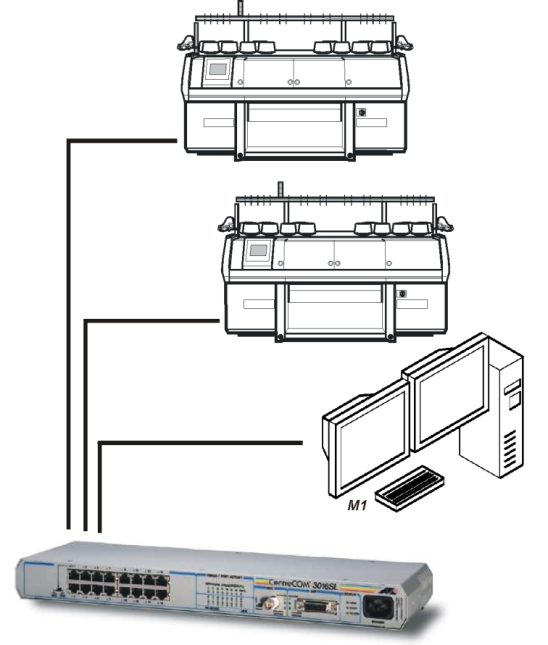
Cable installation via twisted pair cable (100BASE T) and a hub:
Components needed:
- 100BASE-T twisted pair (RJ 45) UTP Category 5e
- Hub (4 times)
or
Hub (16 times) - A network card with a MAU unit (transceiver) for each installation
Depending on the control unit type of the CMS you need the external TRANSCEIVER 210TS - RJ45.
|
Control Unit |
No IPC Board |
IPC P5S |
IPC P6S |
IPC P7C and IPC P8X |
|---|---|---|---|---|
|
You can see the version on the layout diagram in the left control cabinet |
Attach the TRANSCEIVER 210TS - RJ45 to the S205 socket at the back of the left control cabinet. |
RJ 45 socket at the front of the IPC P6S board |
Use the RJ 45 socket at the front of the IPC P7C or IPC P8X board | |
|
|
|
| ||
Cable installations via twisted pair cables and a hub are suitable for smaller distances (up to 100 meters) between the installations that are to be interconnected.
- 1
- Shut down the unit and switch it off
- 2
- In the event no RJ 45 port is available on the unit, plug the transceiver into the AUI port.
Example CMS-TC without IPC Board:
Attach TRANSCEIVER 210TS - RJ45 to output S205 at the back of the left-hand control circuitry cabinet. - 3
- Plug the cable with the western connector (RJ 45) into the corresponding port on the unit or transceiver.
- 4
- Plug other cable ends into the hub.
- 5
- Adjust the hub settings at the back of the switch.
Set MDIswitch to MDI-X if all ports are allocated to CMS-TC or other terminals
or if an additional hub is connected to the allocated port on MDI.
Set AUI switch to OFF - 6
- Install power supply for the hub.
Do not exceed the maximum cable length limit.
When installing cable, keep the latter away from electric supply lines, transformers and electric motors.
When installing new cable, use only UTP cable of Category 5e.


