Ethernet coaxial cable installation[Translation is no longer up to date]
When a SIRIX 100/200 warping unit is interconnected with other warping units in a network, a shielded coaxial cable (10BASE2) and the compatible transceiver must be used.
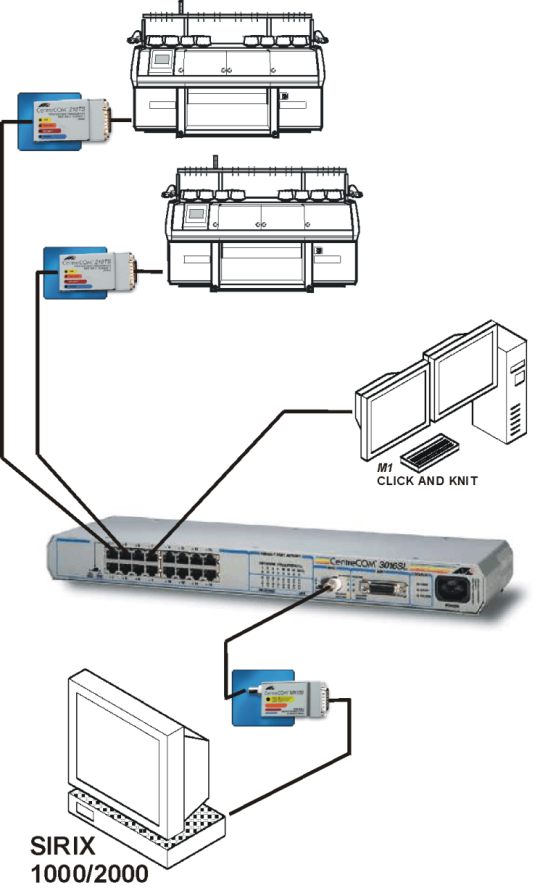
SIRIX 100/200-cable installation with coaxial cable (10BASE2) and transceiver:
Components needed:
- Transceiver with T-connector and terminal resistance; ID no. 320 655
- 10BASE2 coaxial cable (RG 58)
- Hub (4 times)
or
Hub (16 times)
- 1
- Shut down the unit and switch it off
- 2
- Interconnect T-connector (2) and transceiver (3).
- 3
- Interconnect cable (1) and terminal resistance (1) with the T-connector (2).
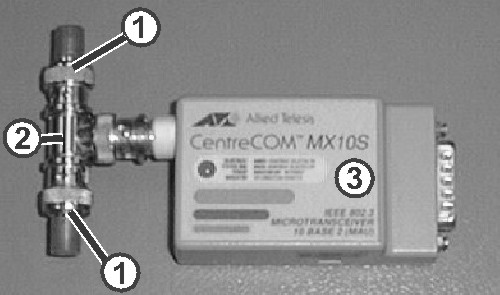
- 4
- Screw 50 ohms of terminal resistance onto the end of the coaxial cable.
- 5
- Plug the transceiver into the Ethernet port (AUI/15-pin) of the Sirix 100/200.
- 6
- Plug the other end of the cable into the coaxial port.
- 7
- Adjust the hub setting at switches of the back.
Set Terminator (terminal resistance) to OFF.
Set AUI switch to OFF
Set MDI switch to MDI-X - 8
- Install power supply for the hub.
Bear in mind that the maximum line length per network segment (coaxial cable) is 185 meters.
Watch out for possible sources of disturbance (strong electromagnetic fields).
When installing cable, keep the latter away from electric supply lines, transformers and electric motors.
Use coaxial cables (RG58) in exceptional cases only.