How to configure a Selan network [Translation is no longer up to date]
Selan 3 allows a network to be set up between pattern units and knitting machines.
This achieves the following:
- Transfer of knitting programs
- Production monitoring
- Collection of machine data
The Baud rate is 19,200 and under rare (and undesirable) circumstances, 9,600.
Stoll knitting machines with OKC control units can not be connected by Selan.
The line length for the Selan 3 unit may not exceed 1000 meters (250 meters per branch).
A total of 64 machines can be connected.
A network consisting of more than 64 machines require an additional Selan unit.
Stoll knitting machines with Touch Control can be directly connected to the Ethernet.
(Refer to chapter CMS and the Ethernet)
It is possible to utilize the M1 pattern workstation or a separate Com server to combine a Selan network with an Ethernet for mixed machine outfits. (Please refer to the chapter entitled Selan and the Ethernet)
Example of how a Selan network can be configured:
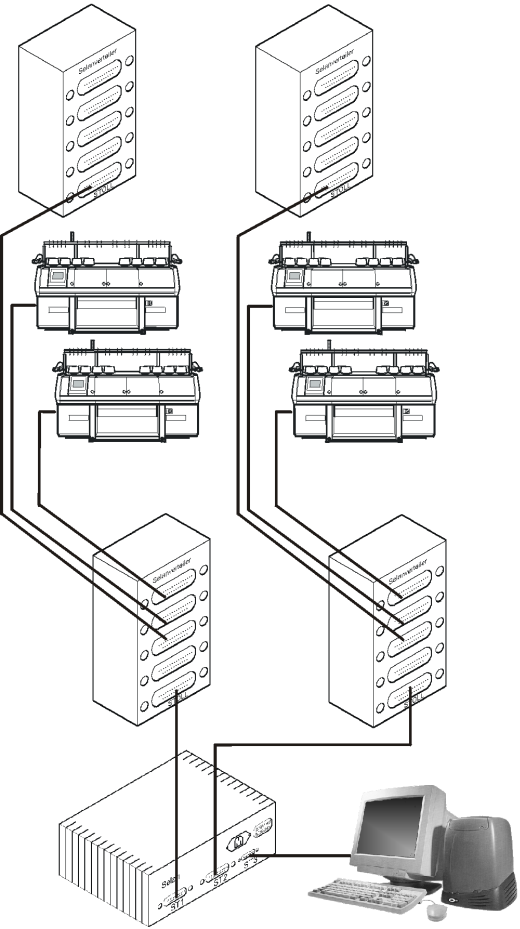
|
Starting with |
Selan 3 unit |
Selan distributor |
Machines |
|---|---|---|---|
|
Pattern unit |
1 |
- |
- |
|
Selan 3 unit |
|
max. 2 |
max. 2 |
|
Selan distributor |
|
1 or 2 |
max. 4 |
How to configure a Selan network:
- Selan 3 unit - ID no. 223 205
incl. cable SIRIX(O2) - Selan 3 (for RS232 interface) - Selan distributor - ID no. 300.517
- Serial cable - e.g. ID no. 206 957
- 1
- Connect the Selan unit and SIRIX pattern unit with the SIRIX (OS2) Selan 3 cable.
RS 232 interface on the SIRIX and ST3 ports on the Selan unit - 2
- Interconnect Selan cable and Selan distributor with a serial cable (e.g. ID no. 206 957)
ST1 or ST2 port on the Selan unit
Lower serial input port on the Selan distributor.
Prepare power supply for the Selan unit. - 3
- Interconnect Selan distributor and CMS knitting machines with a serial cable (e.g. ID no. 206 957)
Serial port S206 on the CMS
Serial output port on the Selan unit - 4
- Configure Selan network connection on the Sirix pattern unit and on the CMS in the network.
It is advisable to create a ramified network configuration in order to keep line lengths to a minimum.
- Install multiple Selan distributors in parallel
- Avoid successive switching of Selan distributors.
You can take the Stoll pattern workstation M1 like a SIRIX via Selan (serial) into a network as well.
Interconect the RS 232 interface on the M1 and the ST3 ports on the Selan unit with a seriell cabel (e.g.. Ident-Nr. 206 957).