Update of the IPC software TC-STARTUP CMS TC[Translation is no longer up to date]
The networking functions (McNetXP) is already installed for machines as of October 2003.
You do not need to update is such cases.
I. Carry out the update with the HD Analyst program if:
- TC-STARTUP PROJ_IPC_32B_05.00.015.000 or former is installed.
- The McNet2 program is to be installed.
- An operating system version from V_ST168.0_16_02.021.000_STOLL is to be installed.
II. Determine installed version of the operating system (TC-STARTUP):
- 1
- Switch on machine without inserting update floppy disk.
- 2
- Open the STOLL INFO TC-STARTUP dialog box on the TC START MENÜ mask (boot mask) with the Basic Configuration / Info buttons.
- 3
- If an update is required, switch off the machine again and continue as described in the chapter Automatic Installation.
- or -
If an update is not required, produce or set up machine.
- A dialog window with the software informationen appears.
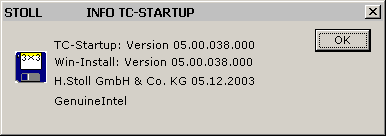
III. Carry out the update with the HD Analyst program:
The update is done with the the HD Analyst program in its up-to-date version.
You can carry out the HD Analyst program independently of installing a new operating system.
Download via http://ftp.stoll.com/customer/bootfiles/st168/Tools/.
Updates with the HD Analyst program are downward-compatible. This means previous operating systems can also be installed.
CAUTION:
If the update is not carried out, operating system version from V_ST168.0_16_02.021.000_STOLL and the McNet2 program cannot be installed. In order to use the full range of network functions, always install the latest operating system version.
Download via http://ftp.stoll.com/customer/bootfiles/st168/Tools/.