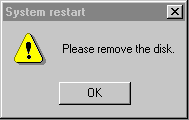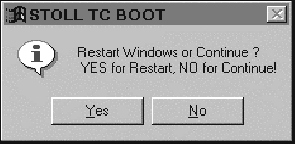Installation procedure of McNet2 and restart of the machine[Translation is no longer up to date]
The networking functions (McNetXP) is already installed for machines as of October 2003.
After the installation floppy disks 1 + 2 have been copied to the hard disk of the IPC, the installation procedure starts automatically.
During the installation the TCP/IP network protocol and the Winsocket 2 software extension module (WinSock2) are installed.
|
Message: |
State |
Meaning |
|---|---|---|
|
Insert McNet2 Disk 2 ! |
Insert floppy disk 2 of the McNet2 programm! |
Insert floppy disk 2 for installation |
|
WinSock2 is not installed ! |
Winsocket2 is not yet installed |
The WinSock2 installation program will be loaded from the floppy disk and installed |
|
Reboot neccessary |
Reboot necessary |
A reboot is necessary to finish the WinSock2 installation |
|
MS COMCTL 5.0 is not installed |
MS COMCTL 5.0 is not yet installed |
The MS COMCTL 5.0 installation program will be loaded from the floppy disk and installed |
|
Reboot neccessary |
Reboot necessary |
A reboot is necessary to finish the MS COMCTL 5.0 installation |
|
MS TCP/IP is not complete installed |
TCP/IP protocol is not yet / not yet completly installed |
TCP/IP protocol will be loaded from the floppy disk and installed |
|
|
Installation process completed |
Remove the installation disk from disk drive A. Confirm with OK. |
|
|
Restart Windows or carry on? |
Press Yes for a restart. |
Reboot of the machine after the installation:
- The installation floppy disk is removed from the floppy drive.
- 1
- Press the Yes button to restart the machine.
- After you start the application, the McNet2 dialogue box appears with the default network settings: