The virtual keyboard of McNet[Could not compute source languages]
Use the McNet virtual keyboard to make the entries in McNet2/XP.
I. Call up the virtual keyboard of McNet:
- McNet2/XP is installed and active.
- The button is active.
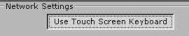
- 1
- Touch the desired entry field.
-> The virtual keyboard of McNet appears.
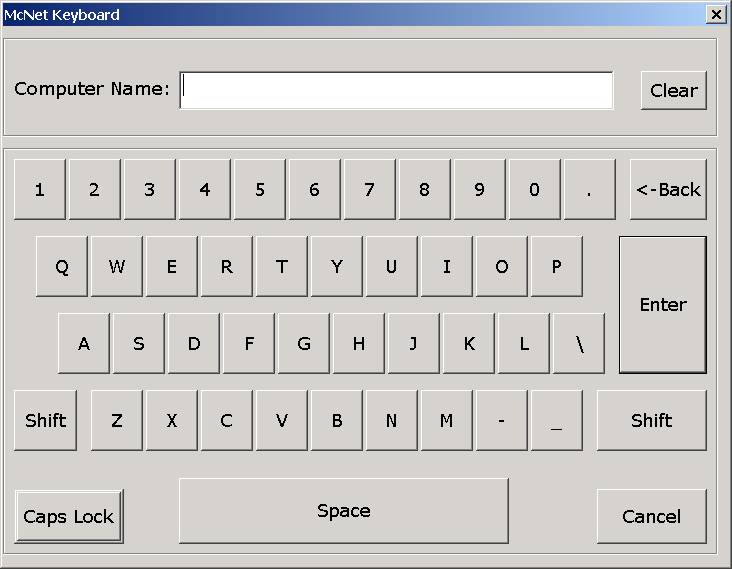
|
Key |
Function |
Description |
|---|---|---|
|
Clear |
Delete |
Delets the entire entry |
|
<- Back |
Backspace button |
Stepwise back with deleting single characters or a selection. |
|
Enter |
Enter button |
Apply entry and close the virtual keyboard |
|
Shift |
Shift button |
Shift to enter caps |
|
Caps Lock |
Caps Lock button |
Caps lock; press again to unlock |
|
Space |
Space button |
Enter spaces |
|
Cancel |
Cancel |
Cancel an entry and close the virtual keyboard without changes |
- 2
- Type-in an entry.
- 3
- Confirm with Enter.
- -
Make corrections and confirm then.
- The entry will be applied and displayed in the McNet dialog box.