Network Favorites
You can compose your favorite network connections in this dialog box.
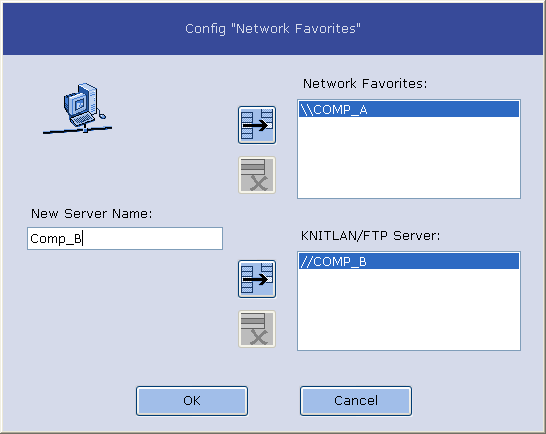
|
Key |
Function |
|---|---|
|
|
Transfer the listed computer in to theKnitLAN / ftp Server or Network Favorites field |
|
|
Delete the selected computer |
|
OK |
Confirm the entries and close the dialog box |
|
Cancel |
Reject entries and close the dialog box |
Add a networking computer to the favorites:
- 1
- The Netzwerk-Favoriten window is active.
- 2
 Use Stoll Nameserver is not active.
Use Stoll Nameserver is not active.- 3
- Tap the Network Favorites key.
- 4
- Enter the name of an networking computer into the New Server Name field.
- 5
- Transfer the selected computer into the Network Favorites field.

- 6
- Repeat the process for further computers.
- 7
- Confirm the entries and close the dialog box with OK.
