How to Get Support via TeamViewer
The TeamViewer component is installed simultaneously on the PPS server PC as part of the installation.
The TeamViewer icon appears on the desktop.
In case you deselected this option you can install the TeamViewer afterwards.
- You will need a remote support from the Stoll service
- 1
- Start the TeamViewer program by double-clicking it.
- 2
- Wait until the program determines your ID and generates a password. It establishes a secure connection to the TeamViewer server. The PC needs internet access
- This dialog appears
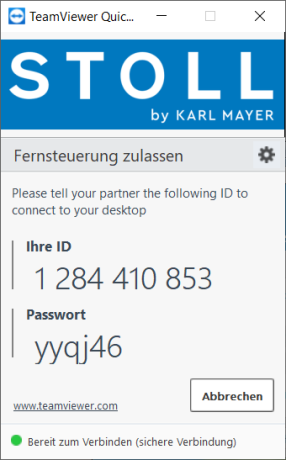
- 3
- As soon as the numbers are displayed (may take 1-2 min.), communicate them to the Stoll Hotline per e-mail or phone.
- With it, the Stoll service is enabled to establish the remote connection to the PPS server and to control it. You can trace all interventions in real-time and terminate the connection at any time.
- After the connection establishment you will have a control panel on the right side, which allows you to chat and also further options to communicate.