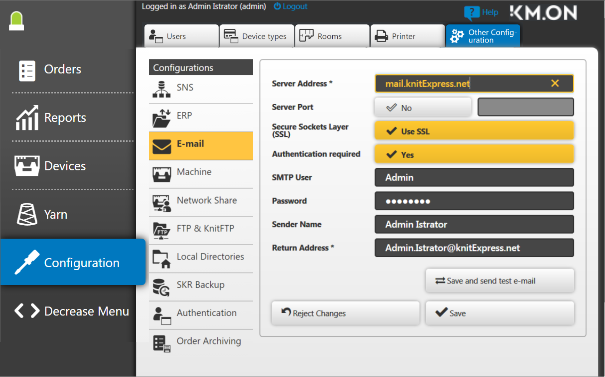How to Setup an E-mail Account
An e-mail account must be setup for the PPS to be able to send e-mails, e.g. for sending alarm messages or contacting the helpline.
- For this purpose, open the advanced configuration and select e-mail.
- Enter the server address of the e-mail server you want to use.
- In case the server port for e-mails differs from the default (25), activate the selection and enter the port number.
- If your e-mail server supports secure connections (SSL) select this option.
- If your e-mail server requires an authentication, select the corresponding field and enter the SMTP user name as well as the password
- For sending a test e-mail enter a sender name and the e-mail address where the test e-mail is to be sent.
- Click on the Save and send test e-mail button.
Information messages are displayed for short, which confirm the successful sending of the e-mail. Few seconds afterwards an e-mail will arrive at the entered recipient.