How to solve the problem of machines being represented in grey in the scheduling
In the assignment, machines can be represented in grey and therefore, they are not accessible for assigning, shifting and retracting tickets. This state can have different causes. Carry out the following inspections:
- The machine is switched on?
- Did you allow approx. 10 min. for the PPS to recognize the machine made ready recently and to complete the Recovery function?
- Is the ticket management active on the machine?
- Did the activation for PPS EVP expire?
Open the window for the ticket management at the machine. If an infotip is displayed notifying that the EVP expired, you acquire a new EVP at Stoll. - Does a network connection exist?
For this, try to establish a VNC connection. - The knitFTP login is setup correctly?
- Is there installed a machine operating system that is compatible with PPS?
OKC machines require at least V6.2. - Is there a note in the message area that indicates en error for this machine?
For finding it easier enter the machine name in the filter. - Where there identified faulty tickets on the machine and where they listed in the message area?
Faulty tickets can be those with XML that is not valid according to the StollTickets.xsd schema. You will find the schema file in the D:\PPS\SampleTickets folder. For verification purposes copy the XML file from the machine into any folder and add the schema file. Then use a program that is capable of performing the validation. Notepad++ with the XML Tools plugin and Cooktop are appropriate programs. If both programs are not yet installed they can be found in the installation directories in the Tools folder. - In Notepad++ you can find the validation in the Plugins\XML Tools menu, if you added this plug-in via the plug-in manager:
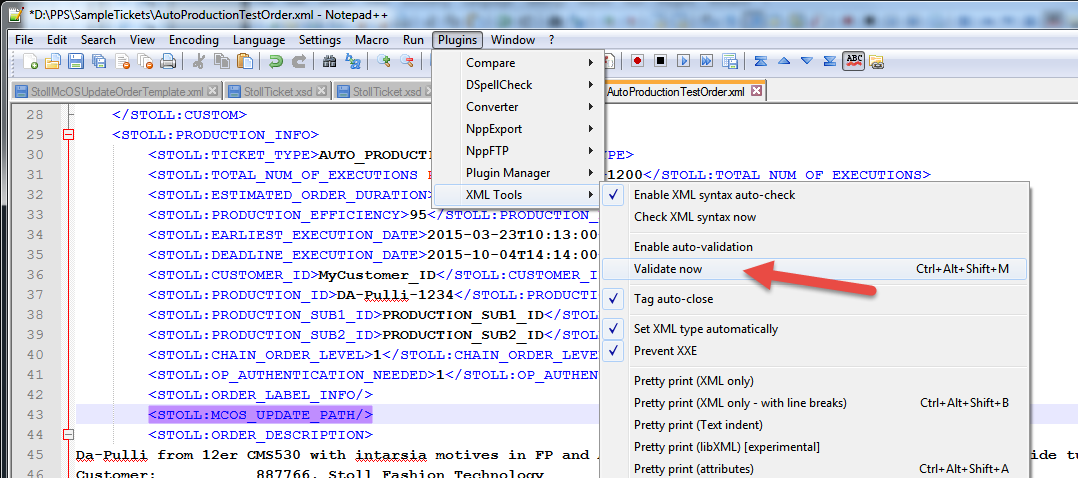
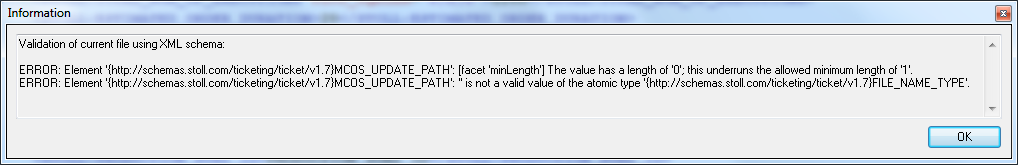
In this example, the TAG MCOS_UPDATE _PATH has been added to the ticket AutoPoductionTestOrder.xml without indicating the path on the update file. This validation is very helpful to detect formatting errors in the XML files.
 Tip:
Tip:
If the XML does not have an easily readable format, use the function of the plug-ins to structure the XML file.