Virtual memory
PPS needs the more virtual memory the less RAM are available.
When creating extensive reports, the memory requirement may increase quickly. This includes virtual memory and depends also on further programs that run in parallel.
- Let the operating system manage the size of drive C: to ensure sufficient virtual memory.
- In the task manager, check whether virtual memory is used frequently.
If needed, increase the RAM memory.
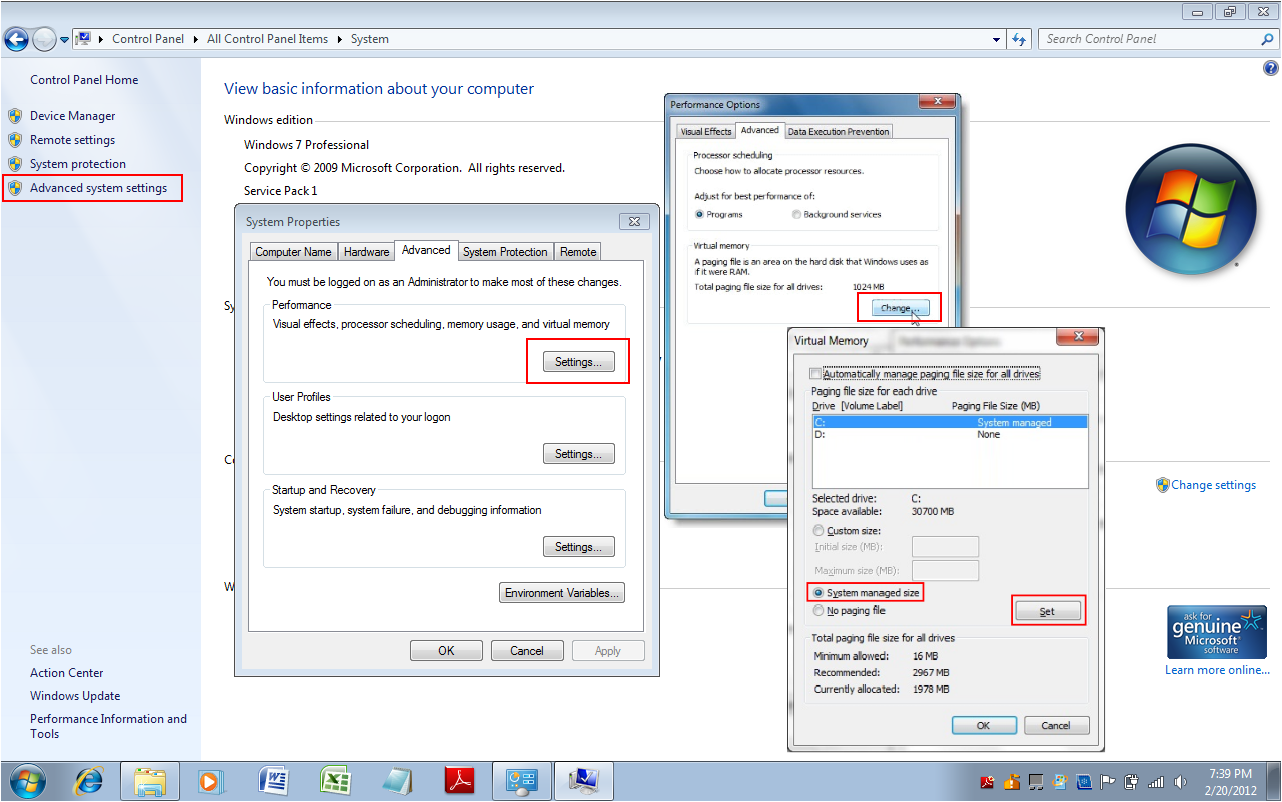
How to allow Windows to manage the virtual memory of the system discs or of all the memory discs:
- 1
- Press the Windows (on some systems simultaneously also the Function key) and the Pause key.
- 2
- In the menu bar on the left click on .
- 3
- In the Performance field click on Settings...
- The Performance options dialog appears.
- 4
- Select the Advanced tab.
- 5
- In the Virtual memory click on Change...
- The Virtual memory dialog appears.
- 6
- Either check mark or select the drive C: in the listing of drives and click on
- 7
- Confirm all dialogs with OK.
- The virtual memory will now be made available by the operating system with sufficient size.