Deactivate the Index Service
The index service requires much CPU performance and nearly all of the memory.
This can lead to faults of the PPS.
If the Windows Search Service is not mandatory, it is recommended to disable this service.
How to deactivate the Windows Search Service:
- 1
- Open the Windows Service Manager
- 2
- Double click on the .
- 3
- In case the service is running, click on Stop.
- 4
- As Startup type select .
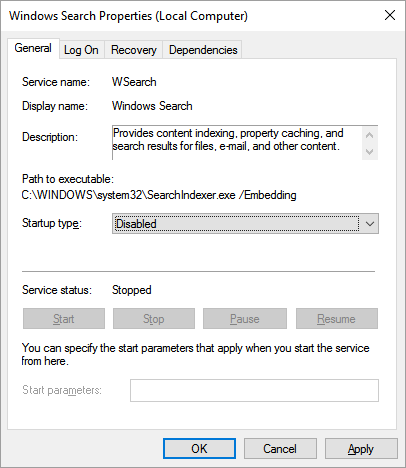
- 5
- Confirm clicking on OK.
- The service is disabled now.