"Ticket processing configuration" window
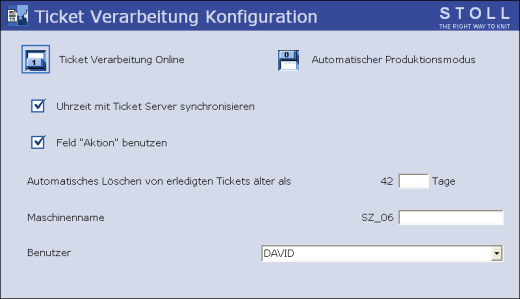
|
Field | Explanation |
|---|---|
Ticket processing online | Switch on or off ticket processing |
Automatic production mode | Switch on or off the automatic production mode |
Synchronize time with ticket server | If this checkbox is activated, the time at the knitting machine is synchronized with the one of the Ticket Server. A greater deviation will lead to discrepancies with the ERP system.
|
Use "Action" field | It is selectable if the "Action" field is to be displayed or not. |
Automatic deleting of complete tickets older than | Older tickets are automatically deleted from the field. Default setting: older than 42 workdays. |
Machine name | A name can be entered for the machine. The name is entered in the ticket with the production data. (Tap into the field and enter a name with the help of the virtual keyboard). |
User | Here the name of the knitter can be entered for example for shift changeover. The name is entered in the ticket with the production data. (Tap into the field and enter a name with the help of the virtual keyboard). |
Automatic production mode: |
Call up the window
Key | Function |
|---|---|
| Call up the window |
| Call up |
| Call up the window |
| Call up the window |
Call up the window:
- 1
- Call up the window from the .
- 2
- Call up .
- 3
- Call up the window.
- 4
- Call up .
- 5
- Carry out the desired settings in the window.
 For a connection with the SKR2 server, this function is inactive (greyed out).
For a connection with the SKR2 server, this function is inactive (greyed out).


