Afterwards active the ticket processing
The ticket processing can also be activated after installing the operating system.
For doing this, proceed as follows:
- 1
- Switch machine main switch off and on again.
- 2
- Tap the button in the BootOKC window.
- 3
- Proceed until the Machine configuration 2 window is displayed.
- 4
- Activate the ticket processing with .
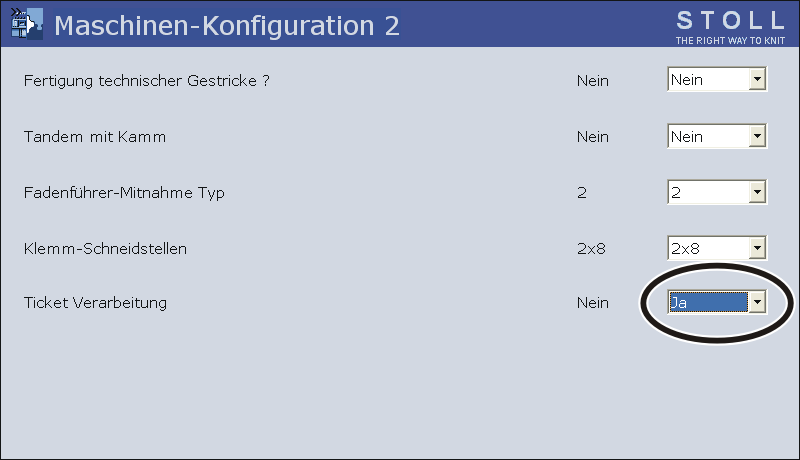
- 5
- Proceed till the window Reference runs appears.
- 6
- Carry out reference run(s).
- 7
- Proceed to the next window.
- The installation process is complete and the Main menu is displayed.