Automatic production mode
Activate the Production Mode
Key | Function |
|---|---|
| Call up the window |
| Call up |
| Call up the window |
| Call up |
Activate the automatic production mode:
- 1
- Call up the window from the .
- 2
- Call up .
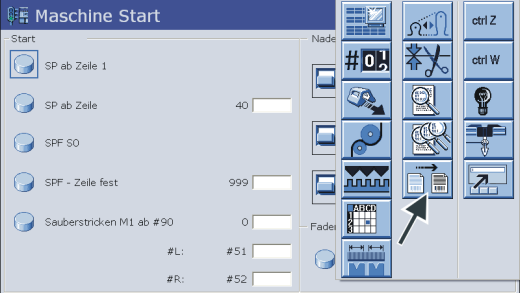
- 3
- Call up the window.
- 4
- Activate the automatic production mode.
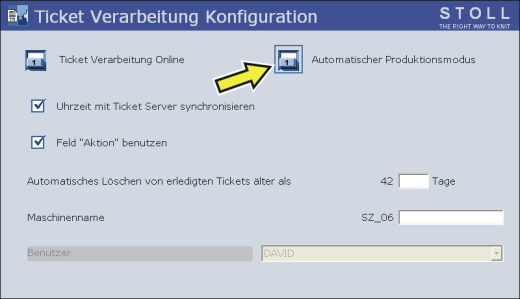
- 5
- Call up .
- In the the key was replaced by the key.
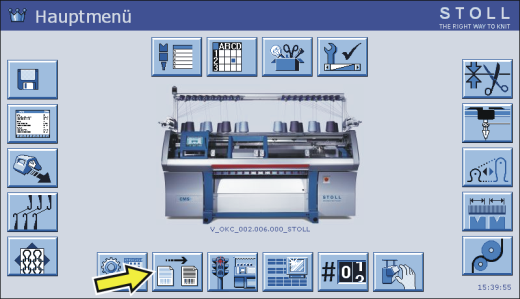
When loading the ticket the , or settings will be executed as they are set in the or in the window.
To prevent incorrect operation of the machine, you can lock further windows for the knitter. For this purpose lock the corresponding windows in the window.
Working on the knitting machine
Key | Function |
|---|---|
| Call up the window |
| Move the ticket to the field. |
| Confirm entries |
Calling up tickets:
- 1
- Call up the window.
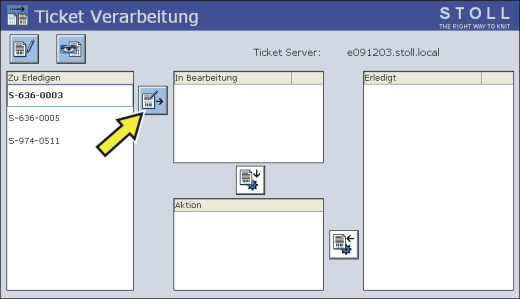
- 2
- Select the most upper ticket and move it to the field.
- 3
- Enter the user name and the password (see).
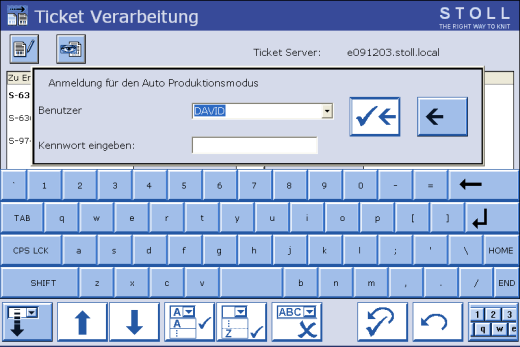
- 4
- Confirm entries.
- The ticket and the pattern will be loaded!
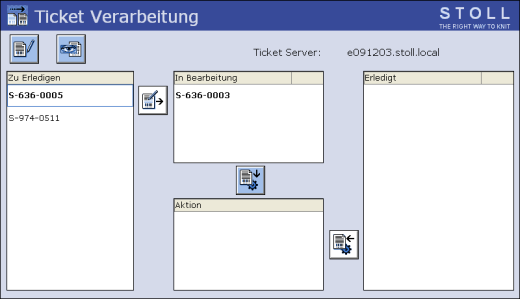
- Set the piece number and start the production.
If there are faulty pieces and they are to be reknitted, you need to create a new ticket.





