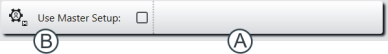Set Loading Options
Here you determine what is to be done with the previous data:
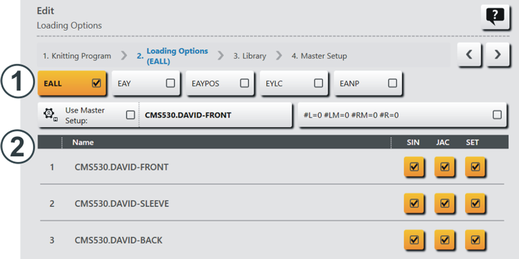
|
1 |
Loading Options for All Positions: | ||
|
Here you determine what is to be done with the data of the previous order. | |||
|
EALL |
Delete all data of the previous order. | ||
|
EAY |
Delete the yarn carrier positions of the previous pattern. | ||
|
After loading the order, the production will be started automatically (default).
| ||
|
Delete yarn carrier home position after each position of the order (knitting program). | ||
|
EYLC |
If a YLC device is used for the yarn length control. Delete YLC correction values of the previous order (Working with mm mode). | ||
|
EANP |
Delete machine specific NP corrections (MC-NPK and MC-NPGK) of the previous order | ||
|
|
Select whether a should be used. | ||
|
The button is divided into two areas:
| |||
|
A |
Select the path (storage location) of the desired Master Setup. Tap the (A) button for this. | ||
|
B |
Activate or deactivate Use Master Setup.
| ||
|
|
Select, whether the shape counters are to be applied. In case of a pattern change the values of the shape counters of the previous pattern are applied. Use this function only is effective with the following machines:
| ||
|
2 |
Loading Options for Individual Positions | |
|
For each position (knitting program), here you see which program sections are contained in it:
You can individually switch on or off these program sections. | ||
|
|
The program section (.sin, .jac, .setx) is switched on (active), i.e. it is used for the production (default setting). | |
|
|
The program section (.sin, .jac, .setx) is switched off (inactive), i.e. it is not used for the production. | |
|
|
If you use a , it is marked in the column with this sign. | |
|
|
Return to the previous program step. |
|
|
Proceed to the next program step |
|
|
Cancel process and return to previous window. |
|
|
Confirm input and return to previous window. |
 The loading options are displayed while production is running
The loading options are displayed while production is running
 This function is only available if the order consists of one knitting program.
This function is only available if the order consists of one knitting program.