Power options
For the PPS to be able to develop its full performance capacity, it is recommended to activate the High Performance power plan. Otherwise it can happen, that the for ex. the report generation works multiple times slower and the actions will take more time.
- You want to control the power plan or set to High Performance
- 1
- Open or start
powercfg.cpl. - 2
- Select High Performance
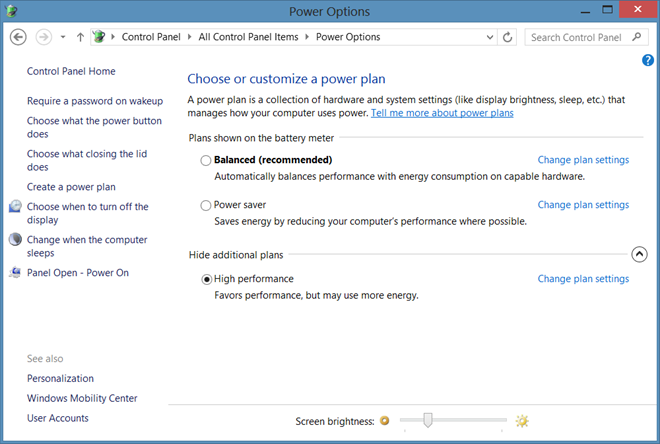
- Your PC now runs with the best performance.
Depending on the designing of the cooling system, the fan can run more often.