Export device from STOLL PPS management
Here, you can determine, which devices of the STOLL PPS are to be removed.
- 1
- Select from the menu bar.
- 2
- Select the tab.
- The view for the SNS import appears.
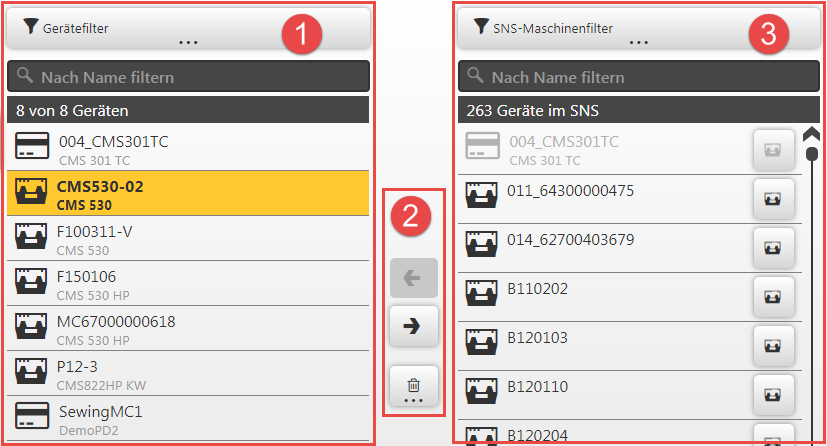
- The list (1) displays the devices managed by the STOLL PPS.
- 3
- Select one or more devices to be removed from the list (1).
Click the button in the toolbar (2).
button in the toolbar (2).
- The selected devices are removed from the STOLL PPS management.
The room-assignment, positioning and printer assignment of a device are maintained in the SNS and are restored when importing it.