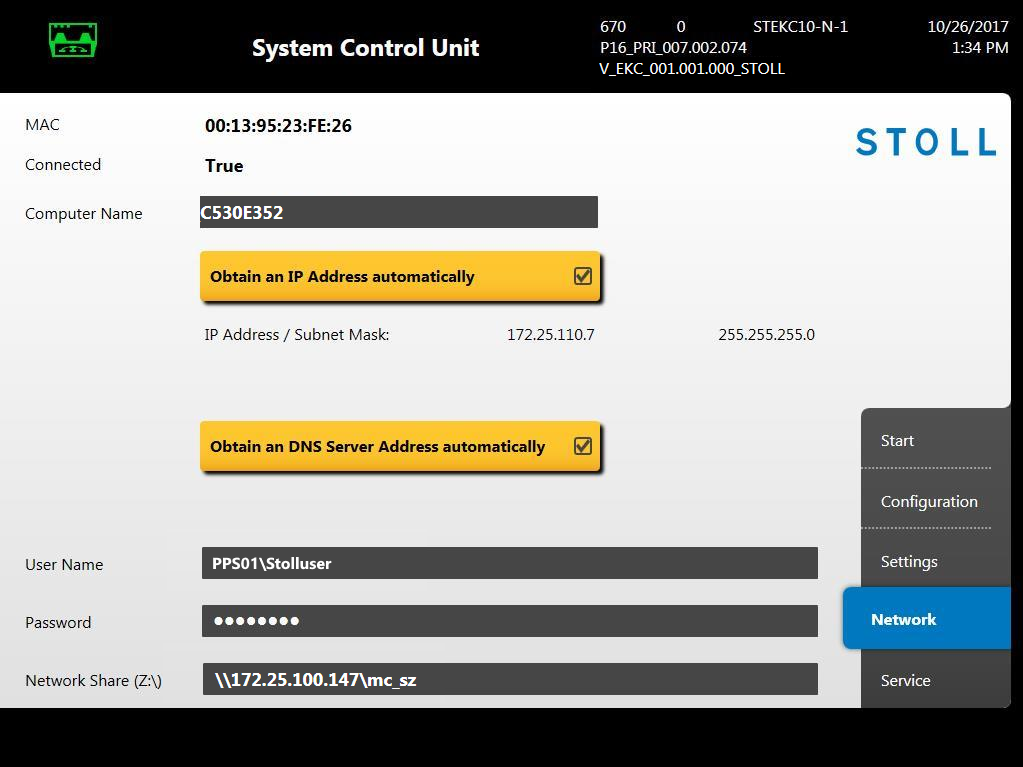SNS on EKC-Machine
How to activate the Stitch Nameserver:
- The machine is network via the SNS Server.
- 1
- Invoke Data Management.
 Configure Machine
Configure Machine 
 System Settings
System Settings 
 Data Management
Data Management - 2
- Click the button below the dotted line of
 Stitch Nameserver (SNS) and enter the name of the server where the SNS is installed.
Stitch Nameserver (SNS) and enter the name of the server where the SNS is installed. - 3
- Activate
 Stitch Nameserver (SNS).
Stitch Nameserver (SNS).
- The
 Stitch Nameserver (SNS) function appears enabled.
Stitch Nameserver (SNS) function appears enabled.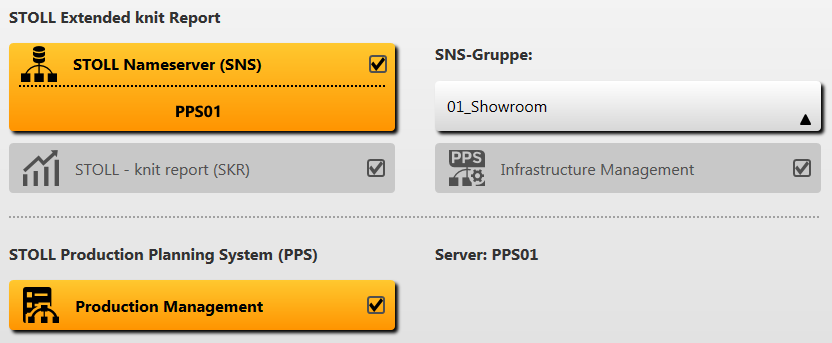
- The System Control Unit / Network shows the automatically allocated IP address and DNS server.