Quantity of orders hold in PPS
You can configure the quantity of finished orders hold in STOLL PPS. All orders are hold without time limitation by default.
Adjust the parameters accordingly to the usage of PPS:
- Archiving after ... days
- Delete after ... days
- You are signed in as administrator
- 1
- Click on from the menu bar.
- 2
- Click the .
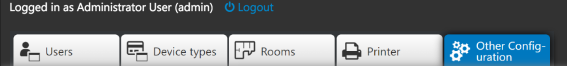
- 3
- Click on Archive Orders in the list of the configuration areas

- STOLL PPS shows the current configuration.
- 4
- Enable archiving and specify the days until the finished orders will be archived.
The quantity of days for archiving must be lower than those for deleting. - 5
- Enable deleting and specify the days until the archived orders will be deleted.
- 6
- Confirm the settings with Save.
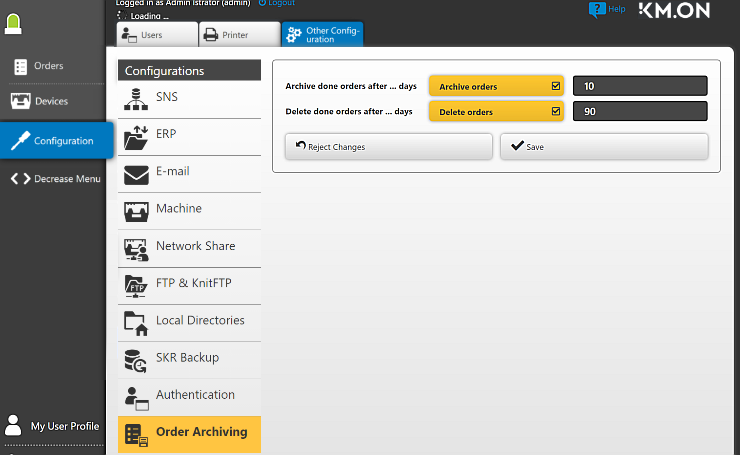
Notice:
- Archiving and deleting is done automatically by the STOLL PPS each morning:
- Archiving at 02:30 am
- Deleting at 02:45 am
- Deleted orders are removed from the system and cannot be restored.
- The archiving is triggered immediately by saving the setting.
- Archived orders are not visible in the order list.
You can get the visible again by more days until archiving - as far as they are not deleted.