You can select and edit several orders simultaneously.
You can change the scheduling of several orders by multiple selection.
Options:
- Scheduling
- Retracting from the scheduling
- Releasing
- Retracting
- Exiting prematurely
Even if a single change of an order fails, the changes of the other orders will be applied anyway.
 Distributing of multiple orders is neither manually nor automatically possible!
Distributing of multiple orders is neither manually nor automatically possible!
How to select several orders simultaneously:
- You are signed in.
- 1
- Select from the menu bar.
- 2
- In the navigation bar select the tab.
- 3
- Press and hold the Ctrl key and select the desired orders.
Deselect individual orders the same way.
Press and hold the Shift key and select the last desired order by a left click.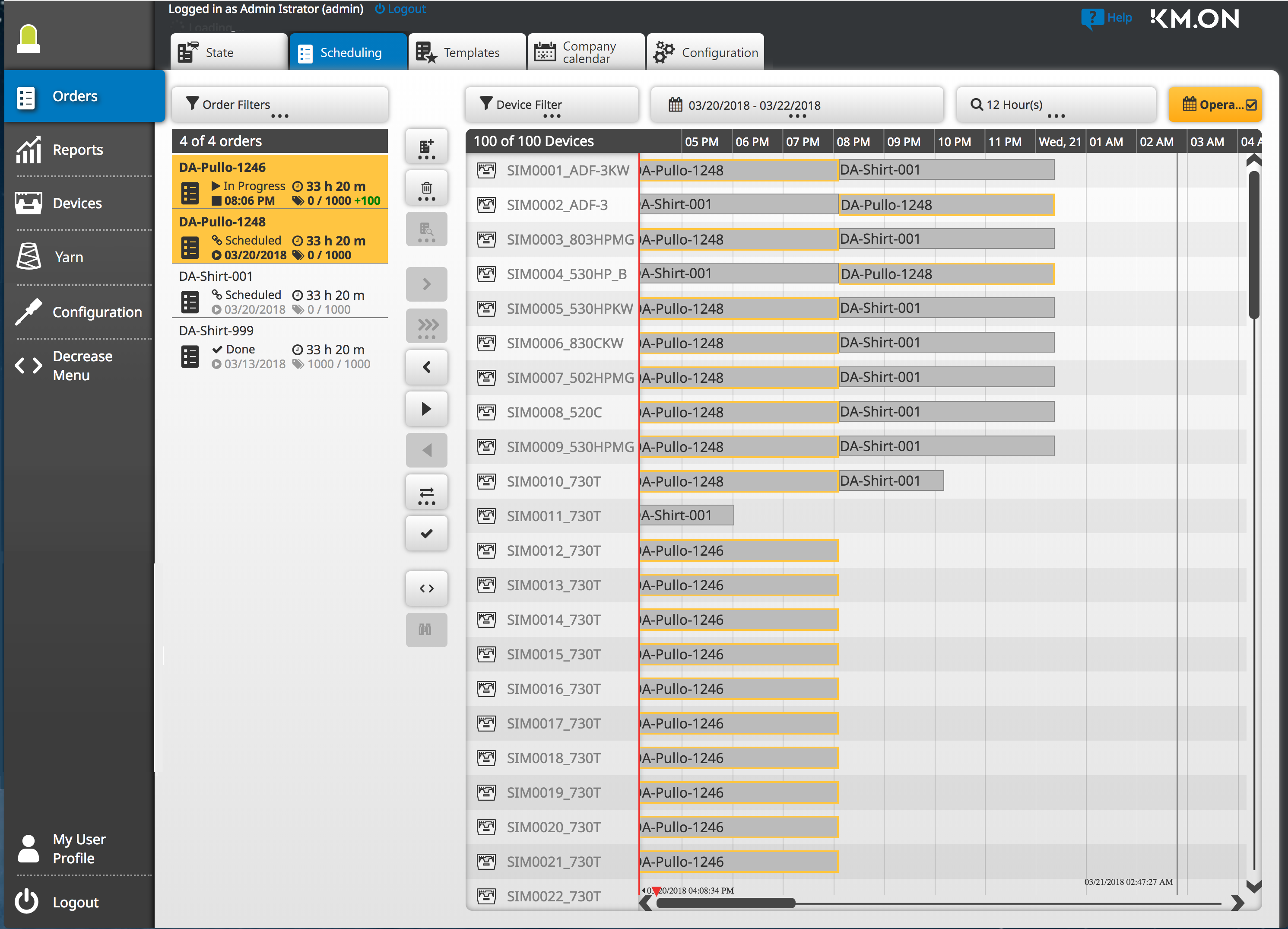
- 4
- Make changes common according to the named procedures.
See Scenarios for details.