Reading out the time of production from the pattern
An estimated duration per piece can be specified on the detail page of the order.
- It is required to compare the estimated production time with the latest date of completion.
- This date can be read from the knitting program and set in the order.
- The total production time of the order is the result of the single fabric pieces, their quantity within the sequence and the run-throughs of the sequence.
- Condition:
Knitting program (pattern file) with report data (*.cfgx) of M1plus as of V6.9
How to apply the production time from the pattern
- 1
- Open the page with the order details in the Scheduling.
Button Details… 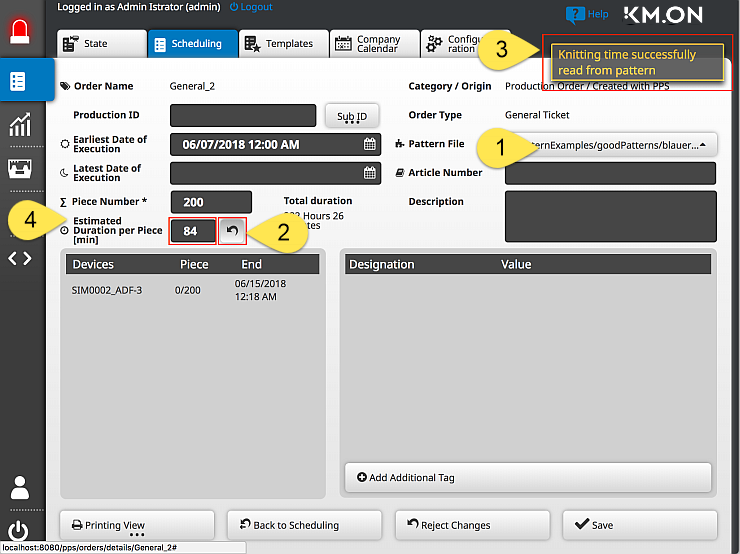
- 2
- Select a pattern (1) if not already existing.
- 3
- Click the button (2) to read the production time.
- Success or failure will appear at top on the right (3).
- The (4) will be update by the successfully read value.
- 4
- Save.