Context menus
You can invoke important core functions via context menus. You can start the functions furthermore via buttons and navigation bars.
The most important context menus:
- Machines of the device list
- Orders of the order list
- Timeline
How to use functions by the context menu:
- 1256
- Select an item of the device list or order list with the left mouse button.
- 1257
- Click on the right mouse button.
- 1258
- Select a menu item with the left mouse button.
- The selected function will be executed.

You can open the context menus of the views with the right mouse button as well.
A multiple selection is not possible.
Functions via context menus
- Order list for scheduling
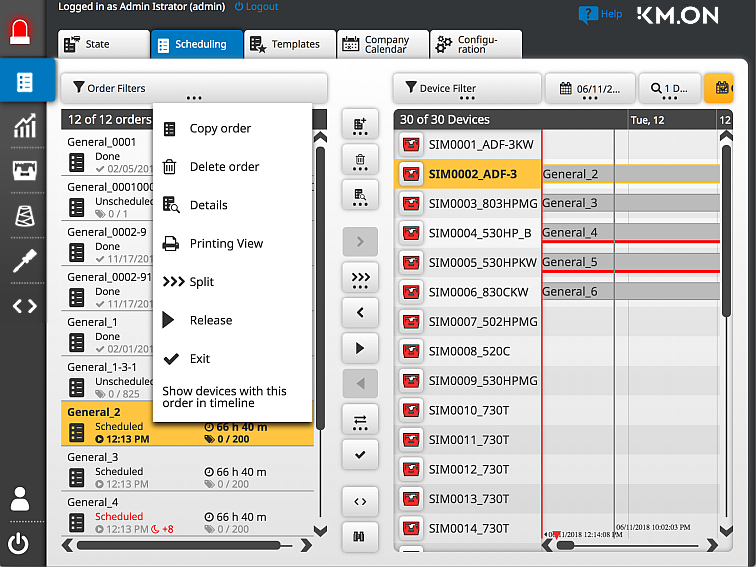
Buttons in the center → Selection in dialog box-
Center button tape
Center button tape
Center button tape → Detail view → Print button
Center button tape
Center button tape
Center button tape
Selection in Device Filter dialog box- Device lists for scheduling
Filter dialog of orders → Fill field.- Time line of scheduling
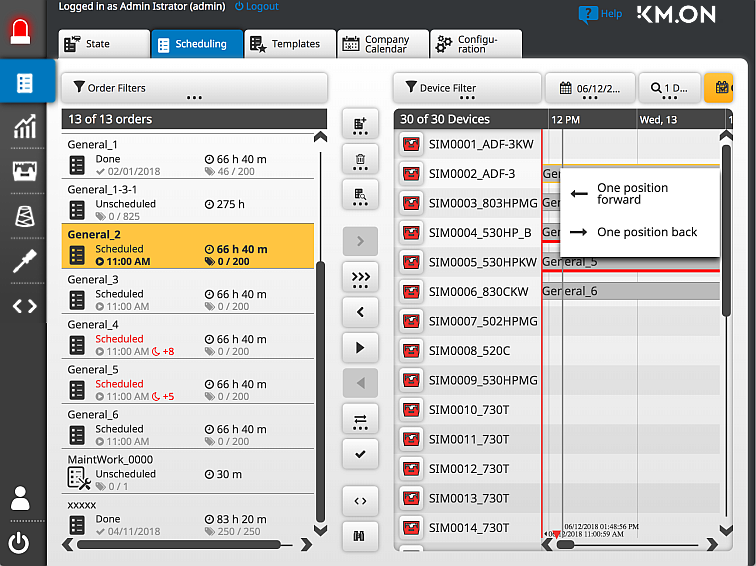
Buttons in the center → Selection in dialog box
Buttons in the center → Selection in dialog box- Lists of devices
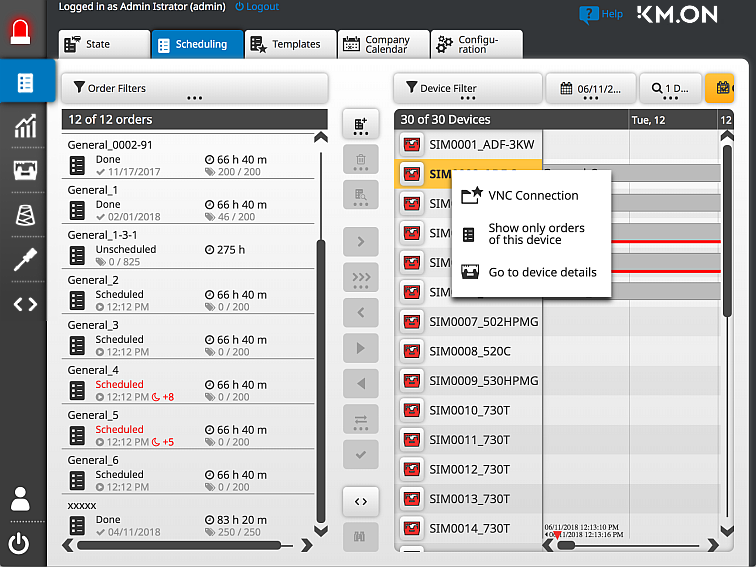
Invoking the page via main menu and sub-menu
Invoking the page via main menu and sub-menu