Edit yarn type and the corresponding lots
In this input page you change the values and add lots.
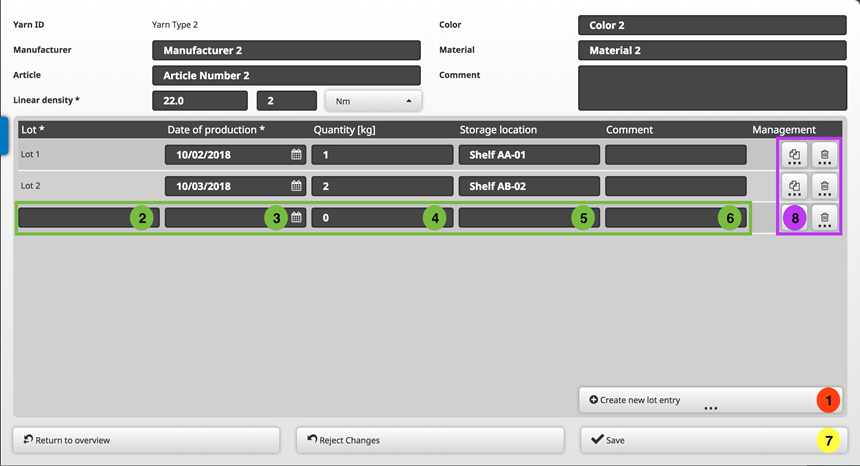
Generate New Lot... (1)
Mandatory fields for the lot:
-
A lot is identified by its Name (2).
The saved name cannot be changed. -
Date of Manufacture of the lot (3)
Optional settings for the lot:
- In Stock
Yarn quantity in kilogram (4) - Storage Location
Specified storage location of the lot (5) - Comment
Comment about the lot (6)
Confirm entries with Save (7).
With Delete (8) you will remove the corresponding yarn lot.
With Copy (8) you will copy the corresponding lot in order to create a new lot. You have to save the lot under a new name.