Import or Export Yarn Lots
You can import yarn types by CSV files in order to get several yarn types all at once into PPS.
To do so, you need a CSV file in the valid format for yarn type import:
- First line is for your orientation.
It will be ignored when importing. - Each other line represents one yarn type
Example for 2 yarn types: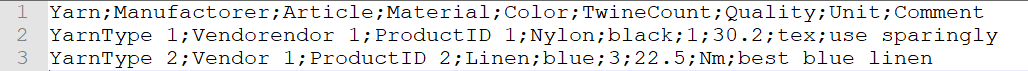
Yarn;Manufactorer;Article;Material;Color;TwineCount;Quality;Unit;Comment
YarnType 1;Vendorendor 1;ProductID 1;Nylon;black;1;30.2;tex;use sparingly
YarnType 2;Vendor 1;ProductID 2;Linen;blue;3;22.5;Nm;best blue linen - must not be empty.
- (
twine-count) and (linear density) must be positive values. - Unit (
density unit) must be one of units approved by PPS (tex, dtex, den, Nm, Nf, NeC, NeL, NeK).
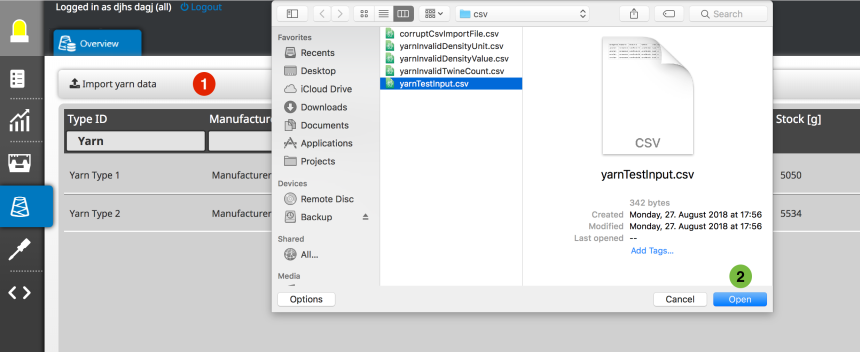
YarnDB
With Import Yarn Data (1) you will open the dialog box to select the CSV file (2).
The import of great files may take a couple of minutes.
When the import is finished, the result and, if necessary, error messages are displayed:
Yarn types may not be imported due to:
- An yarn type with the same yarn type ID exists already in the PPS.
- The existing yarn type is not changed.
- The values of the CSV file are completely rejected.
- The line of the yarn type in the CSV file is not structured according to the pattern.
- This line is rejected.
- Not all the values of the corresponding line of the CSV file can be allocated.
- This line is rejected.
- Check especially the values
twine-count,linear densityanddensity unit - The first line (header row of the table) is ignored in principle.
- All the other yarn types are imported.
 Watch out:
Watch out:
- Only yarn types can be imported.
The corresponding lots with the quantity specifications cannot be imported.
Export yarn data:
With Export Yarn Data (1), you will open the dialog box to download or display the CSV file.
- The current list of yarn types can be downloaded as CSV file to your PC.
- The yarn types currently displayed in the overview are exported.
For this, the current filter setting of the yarn overview is taken into account. - The exported yarn data is available for import into other systems.