Adapt the yarn demand of a fabric piece
Edit Yarn Demand
A knitting program (pattern file) can be allocated to each order in the PPS.
- For manually created orders you do this via the Order detail view.
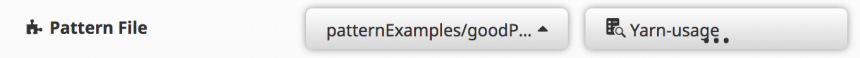
- For orders that are created via your ERP, the knitting program is generally defined when creating the order.
Via the Yarn consumption button you get from the Order detail view to the editing view of the corresponding fabric piece.
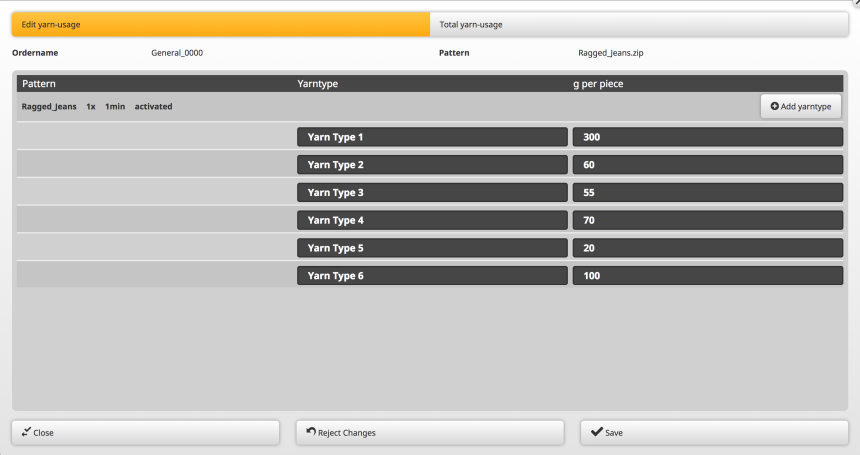
Here, you specify the necessary yarn types and the necessary yarn quantities.
 Watch out:
Watch out:
- The yarn ID specified here must correspond to the yarn ID in the yarn overview.
If the yarn ID cannot be read when reading the knitting program, the internal ID of the pattern workstation will appear hear instead. - When a knitting program is read for the first time, the values from the pattern file will appear here.
Simultaneously, the corresponding entry is created in the yarn database in the file position of the fabric piece. - All the changes you perform here, are not applied to the pattern file.
These changes are applied only to the yarn database. - Each time you work with this pattern file in the PPS, the yarn data of the yarn database is used.
- The pattern file is evaluated only when reading the data for the first time.
- When renaming or moving the pattern file, the PPS will interpret the pattern file as a different pattern.