NPK Values
 CMS 830 S
CMS 830 S

Each stitch cam can be corrected for each carriage direction:
- for knitting with the normal stitch tension
- for knitting with to the second stitch tension
Reduce stitch length: Value without sign or with sign
Increase stitch length: Value with sign
The second stitch cam of a system is always corrected, as only it is active.
The stitch cams are numbered consecutively from left to right, regardless of the carriage direction.
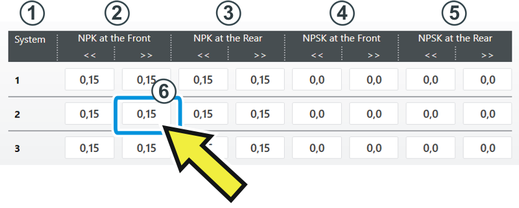
|
1 |
Number of the knitting system counting from left to right |
<< |
Correction value for knitting, carriage direction to the left |
|
2 |
Correction value for knitting, Front carriage |
>> |
Correction value for knitting, carriage direction to the right |
|
3 |
Correction value for knitting, Rear carriage |
|
|
|
4 |
Correction value for knitting (Second stitch tension), Front carriage |
|
|
|
5 |
Correction value for knitting (Second stitch tension), Rear carriage |
|
|
|
Changing an individual value |
Tap on the corresponding edit box (6) and enter the desired value. | |
|
Changing all values together |
|
Modify All NPSK Values |
|
|
Change all NPK values by the same value. | |
|
|
Sets all NPK / NPSK values to zero. | |
 The values are automatically saved in the data specific to the machine (dongle data).
The values are automatically saved in the data specific to the machine (dongle data).
