Set racking basic correction VGK[Exported for translation]
The position of the rear needle bed relative to the front needle bed is set with the VGK value (factory setting).
If part of the racking device is replaced, e.g. the racking motor or the racking belt, the VGK value has to be set anew. During installation, make sure that the front and rear needle beds are opposite each other.
The VGK value always remains saved, even if the operating system is imported again.
|
Key |
Function |
|---|---|
|
|
Call up the menu |
|
|
Call up the window |
|
|
Confirm input |
|
|
Call up |
Adjusting VGK:
- Cast-off the stitches on both needle beds.
- 1
- Call up .
- 2
- Call up the menu.
- 3
- Call up the window.
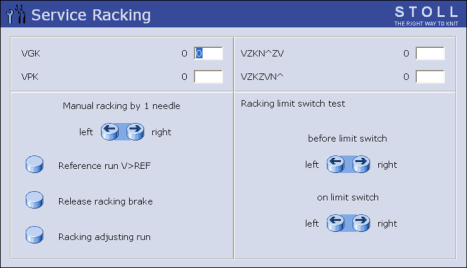
- 4
- Enter and confirm the value in the line .
- 5
- Tap the key. A message appears, answer this with .
- The needle bed moves to the left and right. The racking will be synchronized.
- 6
- Tap the key. A message appears, answer this with .
- The needle bed moves to the left and right. The racking is carrying out a reference run.
- 7
- Program an empty row with half racking and fix the knitting specification.
- 8
- Push up several opposing needles at various positions of the needle bed (left, center, right) on both needle beds until the needle hooks touch each other.
- 9
- Check whether the needle hooks of the front and rear needle bed are exactly in a line.
- 10
- If this is not the case: Push back needles somewhat so that they do not touch each other anymore. In the line, enter the value using the slider.
|
-1…-150 |
Correction to the left (1 step = 0.01 mm) |
|
+1…+150 |
Correction to the right (1 step = 0.01 mm) |
- 11
- Confirm input.
- The needle bed moves lightly to the left or right.
- 12
- Check whether the needle hooks of the front and rear needle bed are exactly in a line.
- 13
- If this is not the case, repeat steps 10 to 12 until the needle hooks of the front and rear needle beds are exactly positioned in one line.
- 14
- The VGK value is automatically saved in the data specific to the machine (dongle data).
- 15
- Adjust VPK value.
(To be able to determine the VGK value you had to set the VPK value to (in step 4). After having determined the VGK value you must set the VPK value again.)
- The setting process is complete.
Si lo desea, puede guardar el valor VGK adicionalmente:
en un USB-Memory-Stick
en una unidad de red (Tecla "Copy Dongle")
Selección errónea - Algunas agujas no tejen
Si ocurre una selección errónea, la sincronización "generador de impulsos - control - sistema de selección" ya no será óptima. La causa es la gran diferencia entre el valor VGK anterior y el nuevo.
Para la sincronización tendrá que efectuar la prueba "Desplazamiento de selección de agujas".



