Preparar la máquina[Exported for translation]
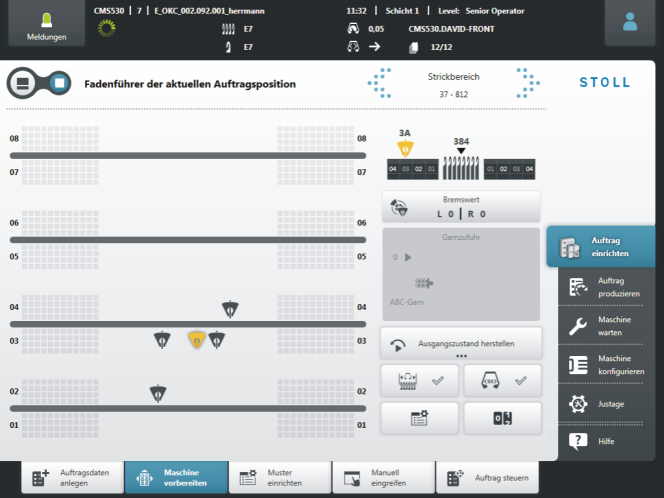
| Displays which yarn carriers are required for these position (knitting program). |
| Displays all yarn carriers of the entire order. |
| Display of the knitting area (SEN area) and the needle area (from needle - to needle). If there are several knitting areas you can change between the individual SEN areas. |
| Posición inicial del guiahilos, información acerca de como debe ser enhebrado el guiahilos. |
|
| Conectar o desconectar arrastrador de guiahilos. desconectar = todos los arrastradores conectar = solo los arrastradores activos
|
|
| Abre el diálogo para entrar los valores de frenado para los guiahilos.
|
| Mover el guiahilos seleccionado en forma horizontal y vertical. |
|
| Abre la visión de conjunto de guiahilos en forma de tabla. |
|
| Abre el editor de Setup. |
|
| Abre el diálogo para modificar los contadores. |
| Muestra más informaciones para el guiahilos. Pulsar en el guiahilos. El icono cambia de Las siguientes informaciones son visualizadas: | ||
| 1 | Posición del guiahilos en la fontura de pinzado y corte | |
2 | Valor de frenado del guiahilos | ||
3 | Informaciones con respecto a la alimentación de hilo.
| ||
Sigue en la sección "Configurar muestra".
Comparison of Yarn Carrier Home Position 1
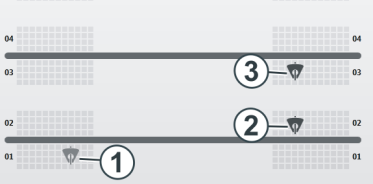
|
|
|
|
|
|
|
|
|
|
|
|
|
1 |
|
|
|
2 |
|
|
|
3 |
|
|
Comparison of Yarn Carrier Home Position 2
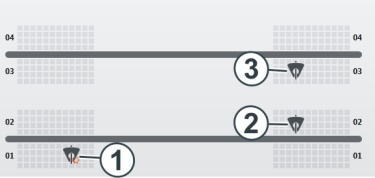
|
|
Pattern changes - Apply shape counters The machine compares the two yarn carrier home positions ("old-new"). So you can quickly see which yarn carriers can be taken over from the previous (old) pattern. This way, you obtain an immediate overview:
| |
|
|
|
This yarn carrier is also needed in the new pattern. |
|
|
|
This yarn carrier is newly added. This means that it must be mounted additionally on the machine. |
|
|
|
This yarn carrier is no longer needed. |
|
1 |
|
This yarn carrier is newly added. This way the knitting program can compare the SEN counters ("old-new"). Before starting the production the machine adjusts itself automatically to the new knitting width. The machine compares the two yarn carrier home positions ("old-new"). compares the |
|
2 |
|
Yarn Carrier 2 |
|
3 |
|
Yarn Carrier 3 |
Comparison of Yarn Carrier Home Position 3
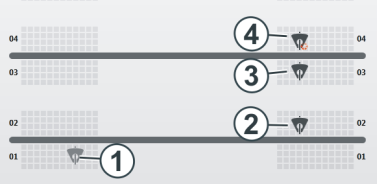



 Knitting Area 1
Knitting Area 1 



 No con ADF!
No con ADF!





 a
a  .
.

