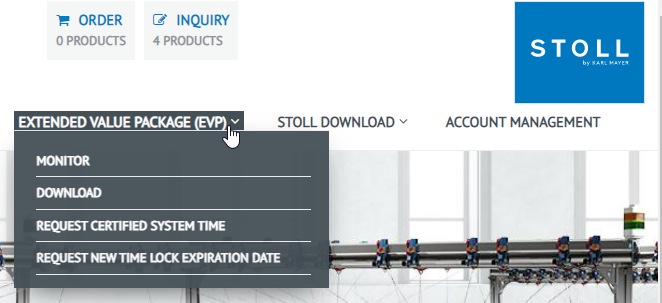Collection of EVP[An obsolete version is being translated]
Comments:
- Ex works, the is bound irreversibly to one specific machine.
It can not be transferred to another machine. - Keep the installation file for machines with OKC 3 or OKC 5 control generation in order to be able to re-install the EVP if necessary.
No more necessary from OKC6 / EKC on. - Before changing the IPC, backup the state of the machine configuration of the machine that was the basis of the EVP generation for this machine.
- The machine will be re-configured when installing the EVP.
With it the pattern memory will be deleted as well.
Therefore, exit the production before the installation.
Check the date and the time
-
 高级操作员
高级操作员
- 1
- Open the tab.
 设置机器
设置机器
 系统设置
系统设置
 时间和语言
时间和语言 - 2
- Check date, time and the time zone.
Export Loggings
-
 高级操作员
高级操作员
- 1
- Open the window.
 机器维护保养
机器维护保养 
 检修
检修 
 日志文件
日志文件 - 2
- Select the save location for the Loggings.
 Select the save location, and confirm with .
Select the save location, and confirm with . - 3
- Export Loggings.
 导出日志文件(包含当前编织程序)
导出日志文件(包含当前编织程序) - The "数据导出成功" message will appear.
- 4
- Send Loggings to STOLL Helpline and require an EVP Upgrade.
- 5
- The STOLL Helpline creates an EVP Upgrade.
The Helpline will inform you when it will be available for downloading.
Download the EVP
- 1
- Call up the following website:
http://evp.stoll.com/request_evp_download/index.html - 2
- Select the language.
- 3
- Enter the machine number.
- 4
- Save the "EVP_Download.zip" file on your computer.
- 5
- Extract the "EVP_Download.zip" file.
- The "Knitevp.zip" file will be generated.
- 6
- Copy this file to the USB memory stick.
Install the EVP
-
 高级操作员
高级操作员 -
Knitevp.zip is available:
The USB memory stick with the "Knitevp.zip" file is plugged.
- 1
- Open the tab.
 设置机器
设置机器 
 可选功能
可选功能 
 EVP
EVP - 2
- Select folder with the desired EVP.
 Select drive and confirm with .
Select drive and confirm with . - 3
- Start EVP import.
 安装 EVP
安装 EVP
- The "数据导入成功。" message will appear.
Check and correct the system time
- 1
- Open the tab.
 设置机器
设置机器 
 可选功能
可选功能 
 EVP
EVP - 2
- The state of the system time is displayed.
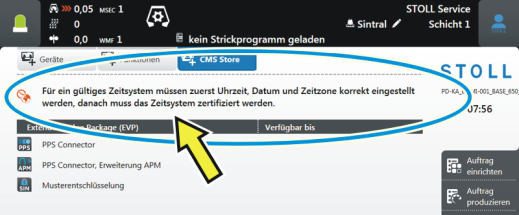
The three states of the system time:
|
1 |
|
系统时间有效。 |
|
Everything is all right, no remedy required. | ||
|
2 |
|
系统时间无效。 设置正确的时间、日期和时区。 |
|
Remedy: Set correct system time of the EKC operating system.
|
|
3 |
|
系统时间无效。 首先设置正确的时间、日期和时区。然后,向 STOLL 申请一个时间证书 EVP 并在24小时之内将其导入。 |
|
Remedy: Require the time EVP at STOLL, and load it into the machine.
|
Concluding activities
- 1
- Make settings for Stitch Nameserver (SNS) or PPS, if necessary.
- The work is done.