Calibrate touch screen[Exported for translation]
- 1
- Tap the button 校准触摸屏.
 设置机器 ->
设置机器 ->  系统设置 ->
系统设置 ->  显示 ->
显示 ->  校准触摸屏
校准触摸屏 - 2
- The window appears.
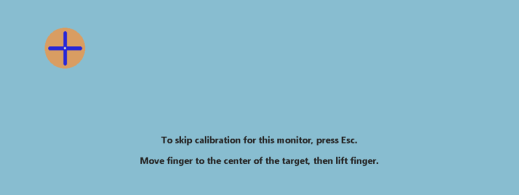
- 3
- Tap the target circles one after another (top left, bottom right, top right).
- 4
- Finally tap the button.
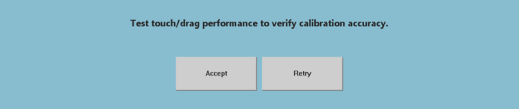
- The calibration of the touch screen is complete.
 If this window does not appear, then a hardware keyboard is to be connected to the USB socket (see 校准触摸屏 - 利用键盘).
If this window does not appear, then a hardware keyboard is to be connected to the USB socket (see 校准触摸屏 - 利用键盘).