Change Password
You can reset the password via the tab of the STOLL WEBSHOP home page.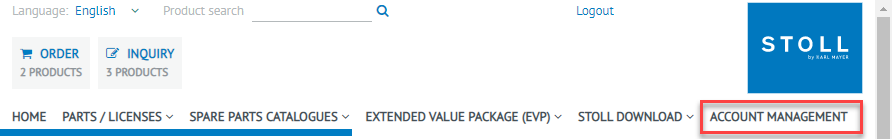
- 1
- Click the CHANGE PASSWORD button.
- The CHANGE PASSWORD! pop-up window appears.
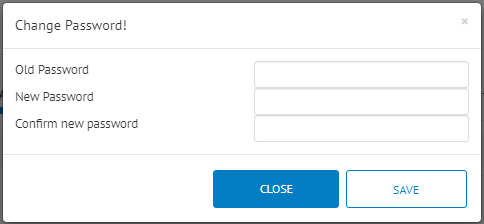
- 2
- Enter your current password and twice the new password.
- 3
- Finalize the input by SAVE.