Front side
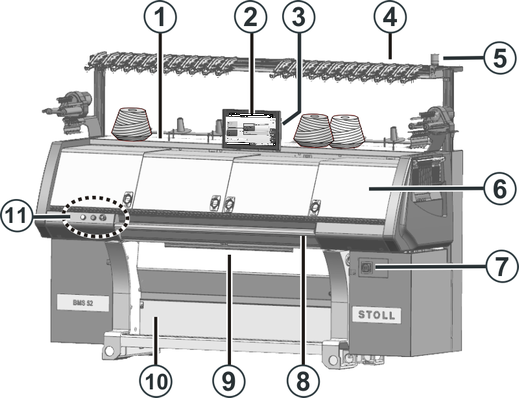
| Designation | Explanation |
|---|---|---|
1 | Bobbin board | The bobbins are placed on it. |
2 | Touch screen | The touch screen enables communication with the machine control |
3 | USB port | Connection for a removable drive, containing knitting programs, operating systems and machine data. Recommendations: Use USB Memory Stick. Also possible: DVD drive, external hard disk. |
4 | Yarn control unit | Tensions and controls the thread. |
5 | Signal light | It displays the operating state of the knitting machine |
6 | Covers | The entire traversing path of the carriage is secured with covers. You have to forbid everyone from reaching out into the running machine. |
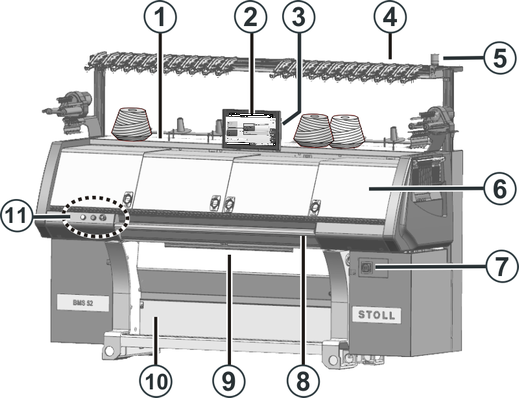
| Designation | Explanation |
|---|---|---|
7 | Main switch | Switching on and off of the machine. emergency switching-off switch. |
8 | Engaging rod | It activates and stops the carriage run. |
9 | Fabric take-down (belt take-down, comb take-down) | Belt take-down: Comb take-down: |
10 | Fabric collection chamber | The fabric take-down guides the finished fabric into the fabric collection chamber. There the fabric is protected from soiling. |
11 | Emergency stop and Stand-by | Emergency stop pushbutton Switch on and off stand-by mode. |
Inside
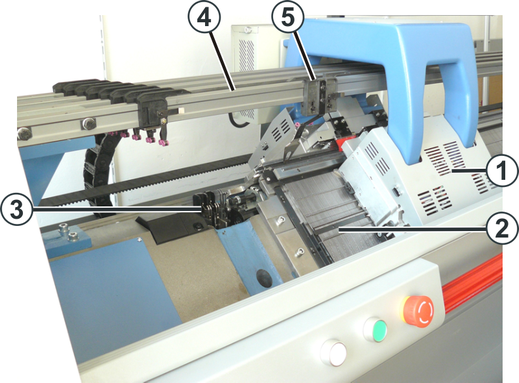
| Designation | Explanation |
|---|---|---|
1 | Carriages | It moves over the needle beds. It controls the work positions of each yarn carrier and each and every needle in the needle bed. |
2 | Needle bed | Every machine has a front and a rear needle bed. There are grooves in the needle bed which are run by needles. |
3 | Thread clamping and cutting device (left, right) | The thread clamping and cutting device holds the thread of a yarn carrier not used for knitting at the moment. |
4 | Yarn carrier rail | The bars are attached to the upper part of the needle beds. The yarn carrier glides on this rail. |
5 | Yarn Carriers | It gets pulled by the carriage over the needle bed and leads the thread into the needle. |