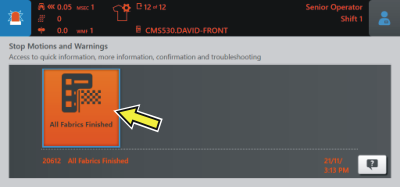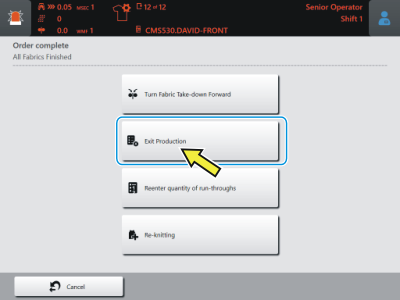Exit Order
Before creating a new order you must exit the previous order.
You have three possibilities to exit the order:
|
After production The machine has stopped because all fabric pieces have been produced. | 1 |
|
During production | 2 | Tap the button Exit Production. |
3 | In the Intervene
Manually I window tap the Cancel Production button. |