CMS-EKC and Ethernet
How to invoke the network settings:
- 1
- Switch off machine.
- 2
- Switch on machine again.
- The System Control Unit window appears.
- 3
- Tap Network.
- The network settings are displayed.
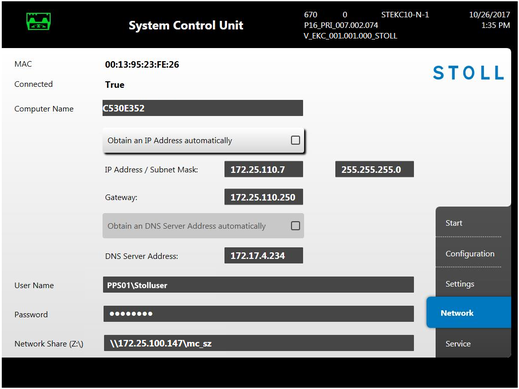
|
MAC Address |
Media Access Control Address. | |
|
Connected |
True = Machine is connected to a network False = Machine is not connected to a network | |
|
Computer Name |
The input of a (machine) name is necessary in order to enable the other network users an access to this machine. This machine is identified with this name in the network. | |
|
|
Optain an IP Address automatically |
|
|
IP Address |
Each machine (computer) should have a unique IP address within a network. The network protocol TCP/IP communicates with the individual machines by this IP address. The classification of the networks follows in the so-called network classes. An individual Network-address is assigned to each machine automatically by the program and it is displayed here. | |
|
Subnet Mask |
This field is automatically filled up by the program with a value for the shared network Class B. | |
|
Gateway |
A Gateway enables the connection between the shared networks. | |
|
|
Optain an DNS Server Address automatically |
|
|
DNS Server Address |
Enter the name of the IP address of the server, if necessary. | |
|
User Name Password |
This user must be familiar with his password in the network so that the shared drives and folders can be used. | |
|
Network Share (Z:\) |
External save location on connected network drive | |

