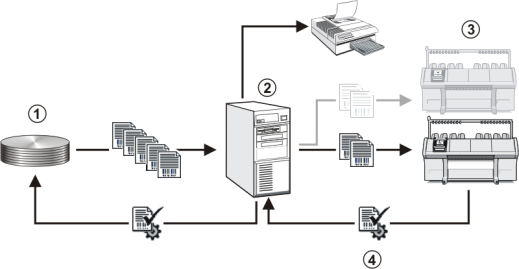Data Management
Network
|
|
Opens the dialog box to enter the path to the network drives. Use it to access different network drives e.g. in order to load knitting programs. |
|
|
Pattern transfer from M1plus to knitting machine and vice versa. Opens the dialog box to enter the Online ID. |
STOLL Extended knit Report
 PPS - Extended Knit Report
PPS - Extended Knit Report
|
|
Stitch Nameserver on or off. Specifies that the knitting machine is really running on a Stitch Nameserver (SNS) and can be incorporated in the PPS. Opens the dialog box for entering the SNS name. |
|
SNS Group: |
Opens the dialog to specify the SNS group which the machine uses to register in the PPS. |
|
|
STOLL-knit report on or off. If this function is activated, then events from the user or the knitting machine are reported on the STOLL - knit report. |
|
|
Enables the use of the PPS base functions. Include the PPS base functions:
|
STOLL Production Planning System (PPS)
|
|
Production Management on or off. If this function is switched on, then the knitting machine receives tickets from the PPS system. The PPS system can send the following tickets to the knitting machine:
With these tickets, the work progress is followed up and controlled via the PPS network.
|






 EVP is not required.
EVP is not required.