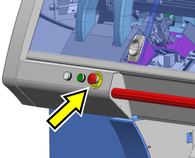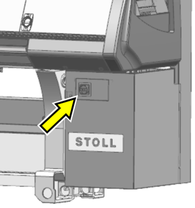Engaging rod, Emergency stop and Standby
Engaging rod
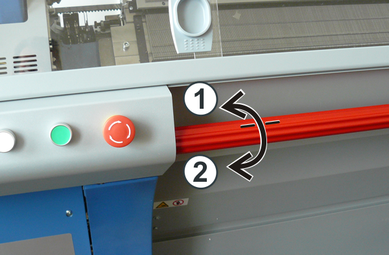
|
1 | Carriage stopped |
2 | Production |
The carriage and thus the production is started or stopped with the engaging rod.
- If you turn the engaging rod forward (2), the production will start.
The carriage moves to the reversing position at reduced speed. The carriage then moves at normal speed. - If you turn the engaging rod forward (2) again, the speed is reduced after the carriage reversal.
- Whenever you turn the engaging rod forward, the speed changes (change between normal and reduced speed).
 The speed will be changed in the next carriage reversal.
The speed will be changed in the next carriage reversal.
The set speed is shown on the display.
|
| green: normal speed |
| yellow: reduced speed |
Emergency stop and Standby
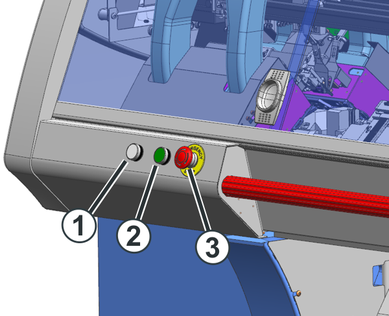
|
1 | white | Switch on standby mode
|
2 | green | Reactivate production readiness (switch off standby mode)
After a few seconds the machine is ready to knit. |
3 | red | Emergency stop pushbutton To stop the carriage immediately in the event of danger, press this switch. Continue production: |
Difference between Emergency Stop < -- > Emergency Switching-off
|
Emergency Stop |
|
|
Emergency Switching-off |
|
|